How to Use Binance Smart Chain (BSC) with MetaMask

If you like Metamask, you might be glad to know that you can use it not only with Ethereum but also with other Ethereum forks. The most popular Ethereum fork is Binance Smart Chain with its native token (BNB). In this guide, we explain how you can use Binance Smart Chain with Metamask.
Read our quick guide on how to set up a Metamask wallet here.
Using Binance Smart Chain with Metamask
In order to access Binane Smart Chain via Metamask wallet, you need to customize your Metamask by key.
If you’re connected to your wallet, click on the network selection button above (which displays Ethereum Mainnet by default).
Here, be sure to select Custom RPC.
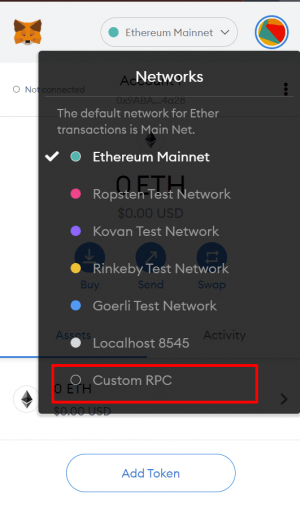
Next, you’ll have to enter the following network parameters:
- Network Name: Binance Smart Chain
- New RPC URL: https://bsc-dataseed.binance.org/
- ChainID: 56
- Symbol: BNB
- Block Explorer URL: https://bscscan.com
In case you’re a developer or want to experiment with Binance Smart Chain, you can also add a Testnet option by repeating the same process:
- Network Name: Smart Chain – Testnet
- New RPC URL: https://data-seed-prebsc-1-s1.binance.org:8545/
- ChainID: 97
- Symbol: BNB
- Block Explorer URL: https://testnet.bscscan.com
Click on Save button and the default network will automatically switch to the one you’ve just entered. If you have entered everything correctly, you will notice that your Metamask wallet shows BNB balances by default rather than ETH.
Here you have it; your BNB wallet is ready to receive its first BNB or BEP-20 token deposit. You can now use it with other fun Binance Smart Chain dapps like PancakeSwap and others.
If you’re sending BEP-20 tokens to your wallet, you’ll have to add the token manually by clicking Add Custom Token. Here, you will have to paste in the token’s smart contract address, which can be found at BscScan block explorer.
If you want to test Binance Smart Chain first, feel free to transact some tokens on the testnet. You can get some Testnet tokens free of charge here.
