What is Cold Storage in Crypto? Explained for Beginners

Cold storage crypto refers to offline methods for generating and storing the private keys that control crypto assets. Crypto wallets use private keys to authenticate transactions. If these keys are exposed to the internet, the assets controlled by the keys may be at risk. Cold storage protects crypto assets by generating and storing the wallet’s private keys offline.
In this guide, we’ll discuss the role of cold storage in crypto to improve security as well as how to move your crypto assets to cold storage.
How to Store Crypto in Cold Storage
For a quick walkthrough on how to store your crypto in cold storage, we can use a hardware wallet as an example. We’ll cover the various types of cold storage in the next section.
First, let’s review some crypto wallet basics.
- A crypto wallet doesn’t hold assets or money. Crypto wallets generate and store two sets of keys, public and private. The private keys allow you to control your crypto assets at your wallet address on the blockchain.
- Public keys are used to generate public wallet addresses. In most cases, the public key is derived from a private key. However, it’s impossible to find the private key with only a public key.
- Private keys provide authentication. This means private keys allow the transfer of assets to another wallet address, interactions with smart contracts, or message signing. In short, the private key grants access.
Check out the Best Crypto Cold Wallet
Private keys use a mnemonic phrase, sometimes called a recovery phrase or seed phrase, as a backup. Mnemonic phrases are just human-readable versions of the key. Crypto wallets hash (encrypt) this input.
For example, the word “wallet” returns a Bitcoin private key when encrypted using the SHA256(passphrase) algorithm.
| Recovery Phrase | Private Key |
| wallet | 5KaptVJn3kE7kXQ6uGphP5MmEFiqi8CYq5j8wP7ErzStzJVk3tA |
The example above represents a “brain wallet,” an easy-to-remember but obsolete and unsafe way of securing a wallet. Today’s crypto wallets typically use 12 to 24-word phrases comprising unrelated words, making them much more secure. Most users will never see their private key. Instead, the recovery phrase becomes more relevant from a user perspective.
How to Store Crypto in a Cold Wallet
Crypto comes without the consumer protections we enjoy in traditional finance. If someone gains access to your funds, you can’t call the Crypto Commissioner to file a claim or lodge a complaint. It’s essential to safeguard your crypto assets. Cold storage, also called a cold wallet, offers the most secure option.
Hardware wallets represent the most common way to use cold storage and strike a balance between security and ease of use. However, you can take your security further with deep cold storage or sound wallets. We’ll explain these crypto cold storage options as well for those who need the ultimate protection.
Let’s use a hardware wallet as an example to walk through a basic setup. Hardware wallets are usually USB devices that connect to your computer when needed to authorize a transaction.

- Buy your wallet from a trusted source. For example, if you decide to purchase a Ledger wallet, buy directly from Ledger rather than a third-party seller and avoid pre-owned wallets that may be compromised.
- Install the software. Many wallets come with a software suite to walk you through setup.
- Verify authenticity. For example, the Ledger Live software suite communicates with your hardware wallet to verify its authenticity.
- Generate a seed phrase. Follow the instructions to create a seed phrase.
- Write down your seed phrase. You’ll need to confirm the seed phrase using the buttons on your hardware wallet.
- Store your seed phrase safely. A seed phrase is also a recovery phrase. If you lose your hardware device, you can use the recovery phrase to restore your keys to a new and compatible device.
- Send crypto to your wallet. If you have crypto on a crypto exchange, you can use the exchange’s “send” feature to move your cryptocurrency to your wallet address. You can find the wallet address in the software suite for your wallet, i.e., Ledger Live.
Supported Cryptocurrencies Vary by Wallet
A Bitcoin-only wallet won’t support other crypto assets, such as Ethereum or NFTs. Many hardware wallets support multiple cryptocurrencies. However, addresses and formats differ for each cryptocurrency type. Sending crypto to the wrong type of address will result in lost funds.
Now, if you need to send or spend the crypto protected by your cold wallet, you’ll need to connect the wallet to authorize the transaction. The private keys are stored safely offline.
Remember to never share your private key or seed phrase with anyone. If someone else has the recovery phrase or key, they can transfer your crypto assets to another wallet address.
5 Types of Cold Storage
We briefly covered hardware wallet setup. However, several other types of cold storage offer ways to secure your private keys.
Hardware Wallets – Best Choice for Most
Hardware wallets range from USB devices that you connect to your computer, tablet, or phone to devices that use near-field communication (NFC), similar to tap-to-pay. The most common of these choices connect via USB or Bluetooth. Popular multi-chain wallet choices include Ledger, Trezor, and KeepKey.
Don’t Backup Your Keys Online
You might be tempted to save your recovery phrase backup to your computer or the cloud (someone else’s computer). Digital backups are fraught with peril and could easily turn a cold wallet into a hot wallet. A password breach, hack, or malware could reveal your recovery phrase, allowing someone else to restore your wallet remotely and transfer the assets.
Paper Wallets – Easiest to Use
Paper wallets can refer to simple paper backups of your private key and recovery phrase. Write down your recovery phrase. Some wallets support a password as well. Write this down as well if you chose a password.
Then, store your backup in a safe place, such as a fireproof and waterproof case. However, in an older form, paper wallets refer to wallets generated offline (important!) that provide a Bitcoin address and private key.
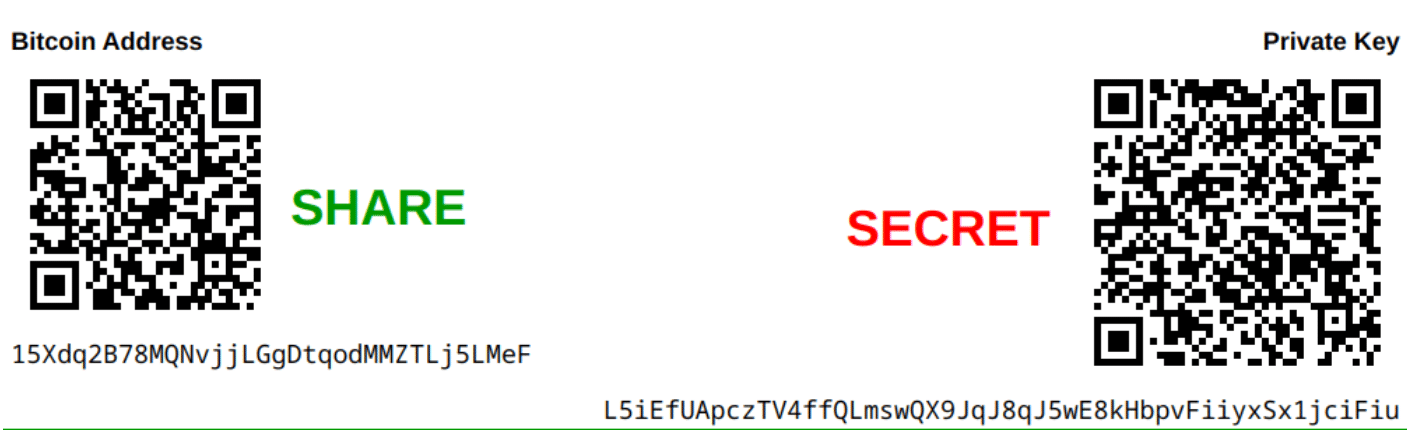
With this type of paper wallet, you can usually download a zip file that contains the HTML for the page to generate the wallet. Alternatively, you can disable your internet connection to create your wallet. Bitaddress.org, the tool used to create the wallet above, supports this method. This JavaScript-powered tool uses mouse entropy (randomness) or typed input to generate a private key.
The address shown can receive bitcoins. The private key’s QR code can be scanned with a supported app. Electrum, a well-established Bitcoin wallet, also supports manual input of private keys for transactions if needed.
Consider your risk profile before using this method. Printers can store data, including your newly created wallet. The image also exists on your computer after deletion until the operating system overwrites that data.
Steel Wallets – Provide Physical Protection
Similar to paper backups, you can store your recovery phrase on a steel plate. These wallet backups are fire and water-resistant but can be costlier or more time-consuming to create compared to paper wallets.
Steel wallets range from DIY etchings to elaborate kits with interchangeable letters and rail systems. Both paper and steel wallets can be used for backups of hardware (or software) wallets or as cold storage for crypto you don’t intend to use in the near future.
Deep Cold Storage – Highest Security
Deep cold storage refers to when you want to make your crypto difficult to access. Paper and steel wallets stored in your home don’t prevent you from spending or trading the assets. Within a few minutes, you can be back online.
Deep storage takes your private key or recovery phrase off the premises. Maybe you choose a safe deposit box for storage, for instance.
As another option, you can split your private key or recovery seed using a technique like Shamir’s Secret Sharing (SSS). Several open-source programs support the SSS algorithm allowing you to split your key into several shares.
You can then store the shares in separate places or give some to people you trust. When you create the “secret,” you can choose how many shares are required to reveal the secret.
Sound Wallets – Most Unique Method
Sound wallets work much like the name suggests but may be best suited to technical users. The technique uses a sound recording of your private key or seed phrase. CDs and USB drives offer the easiest ways to accomplish this.
To encrypt and decrypt the data, you can use a spectroscope app. The file might resemble white noise before decryption but reveals the “secret message” when decrypted.
Compared to steel wallets, sound wallets can bring some risks. CDs can degrade over time, and USB devices can be misplaced. Both of these storage options also remain vulnerable to breakage.
How to Move Crypto to Cold Storage
If you already have crypto on a hot wallet, meaning a software app that stores your private keys on a device exposed to the internet, you can move your crypto to cold storage for safekeeping.
Let’s use MetaMask, a hot wallet, as an example. We’ll move some ETH from a MetaMask wallet address to a hardware wallet. Let’s use a Ledger hardware wallet, which can be paired with MetaMask in a few clicks. This makes the transfer easy because you can copy and paste the destination address.
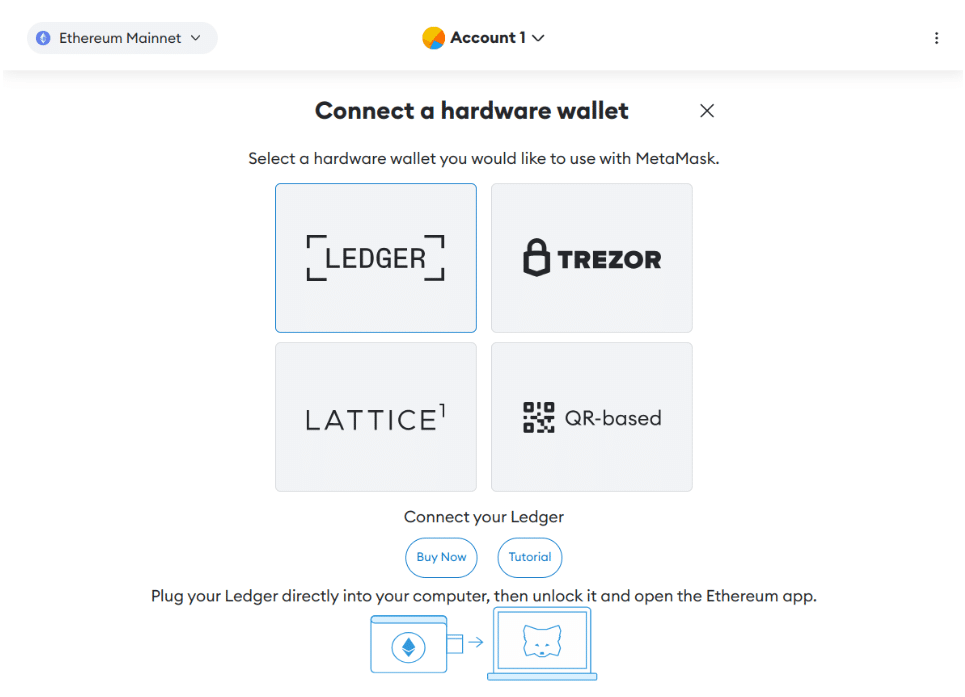
- Pair your Ledger with MetaMask. From the account dropdown menu, select Add a Hardware Wallet. MetaMask supports Ledger and Trezor, two leading brands.
- Import your hardware wallet addresses to MetaMask. By default, MetaMask will choose the first five addresses from your Ledger device.
- Copy the destination address. From the imported addresses, choose the account you want to use and copy the address to prevent typos.
- Switch to the hot wallet address. Use the account menu to switch to your hot wallet address.
- Send ETH to your cold wallet address. Use the send button and paste the destination address. Select the asset you want to transfer and complete the transaction.
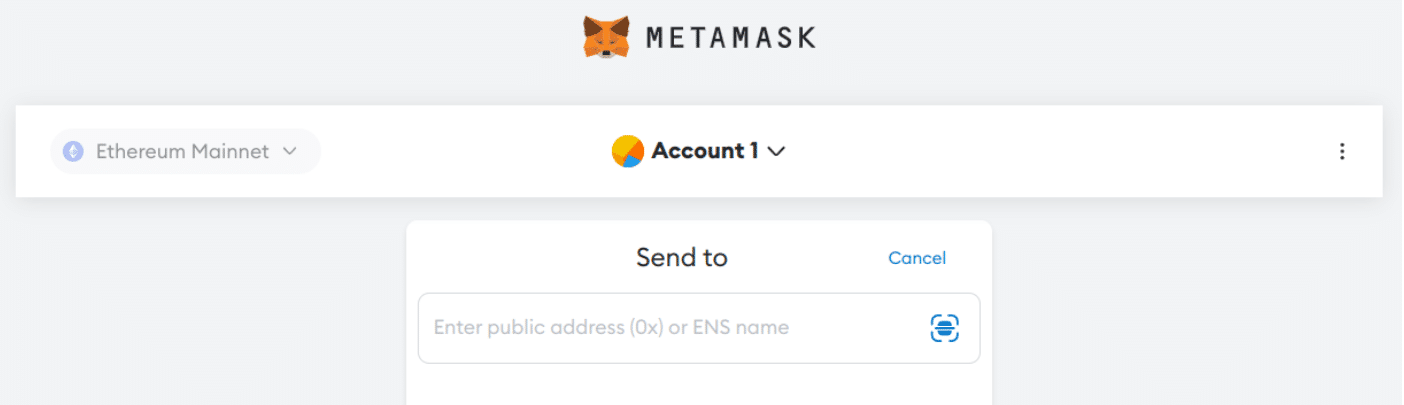
When Should You Use Cold Wallets?
Cold wallets offer more protection for your crypto assets but at the cost of convenience, while hot wallets offer easy access coupled with the risks of being connected to the internet. A cold wallet might not provide the best solution for every situation. You might instead choose to keep smaller amounts of crypto in a hot wallet, allowing for easy access while protecting your larger holdings with cold storage.
Here are some situations where a cold wallet might be the better choice.
- Large amounts of crypto: Cold wallets make sense for larger sums of crypto. You still have the option of keeping smaller amounts in hot wallets.
- Valuable NFTs: Individual NFTs (non-fungible tokens) from many popular collections are worth thousands or even tens of thousands of dollars. Cold storage provides much better protection for NFT owners.
- Long-term investments: Many investors buy regularly for investment purposes. You can send period buys to a cold wallet for safekeeping.
- Expected appreciation: A bitcoin was worth pennies in the early days. If you purchase speculative cryptos that might increase in value suddenly and dramatically, holding those assets in cold storage may be wiser.
Conclusion
Cold storage offers a relatively simple way to protect your crypto assets using a method like a hardware wallet. Cold wallets protect the private keys that control your crypto assets on the blockchain by generating and storing the keys offline.
However, you have several options to back up your wallet’s recovery phrase or private key. Some use a simple paper backup. Others prefer a fire and waterproof backup, such as a steel plate. Consider your backup plan carefully. Many crypto investors have lost access to their wallets because they didn’t have a backup.
FAQs
How does cold storage work?
Cold storage uses one of several methods to generate the private keys to your wallet offline in a “cold wallet.” Cold wallets also store your private keys offline, reducing the risk to your crypto assets.
What is the difference between hot and cold storage in crypto?
Hot storage options, such as software wallets, generate and store your private keys on a device that connects to the internet. Cold storage, however, refers to methods of generating and storing your private keys offline, safe from hackers, spyware, and potentially compromised wallet apps.
What are the advantages of cold storage in crypto?
Cold storage protects your crypto against online threats, such as buggy or malicious wallet apps, malware or spyware, or compromised accounts. Storing the private keys offline in cold storage and following best practices reduces the risk of someone accessing your crypto assets.
What is Bitcoin cold storage?
Similar to other crypto cold storage, Bitcoin cold storage refers to various methods of protecting your bitcoins by generating and storing the private keys to a “cold wallet” offline. One common method uses a separate hardware device to store your private keys.
References
- Brainwallets: The Bitcoin Wallet You Probably Shouldn’t Use (Unless You Have To) (coindesk.com)
- Hot Wallet vs Cold Wallet: Choosing the Safest Option for Your Crypto Assets (learn.bybit.com)
About Cryptonews
At Cryptonews, we aim to provide a comprehensive and objective perspective on the cryptocurrency market, empowering our readers to make informed decisions in this ever-evolving landscape.
Our editorial team, comprised of more than 20 professionals in the crypto space, works diligently to uphold the highest standards of journalism and ethics. We follow strict editorial guidelines to ensure the integrity and credibility of our content.
Whether you’re seeking breaking news, expert opinions, educational resources, or market insights, Cryptonews.com is your go-to destination for all things crypto since 2017.


 Connor Brooke
Connor Brooke 

 Nick Pappas
Nick Pappas 
 Eliman Dambell
Eliman Dambell