15 Best Non-Custodial Wallets in 2024

“Not your keys, not your coins” is a popular saying in the crypto world. Fortunately, this doesn’t apply to non-custodial wallets, as you always have full control of your private keys. In turn, nobody can touch your crypto but you.
In this guide, we reveal the 15 best non-custodial wallets for investors in 2024. We cover a wide range of storage options, focusing on security, usability, accepted coins, pricing, and key features.
List of The Top Non-Custodial Wallets in 2024
The best non-custodial wallets are listed below:
- Best Wallet – Overall Best Non Custodial Wallet in the Market for 2024
- Zengo – Popular Self-Custody Wallet App With MPC Storage
- OKX DeFi Wallet – Best Option for Active Crypto Traders
- Trust Wallet – Top-Rated Web 3.0 Wallet for Accessing dApps
- MetaMask – Our Top Pick for Storing Crypto on a Browser Extension
- Coinbase Wallet – User-Friendly Wallet App With Full Decentralization
- Trezor – Cold Non-Custodial Storage With Institutional-Grade Security
- Electrum – Simple Bitcoin Desktop Wallet for Windows, Mac, and Linux
- MyEtherWallet – Leading Crypto Wallet for Storing ERC-20 Tokens
- Ledger – Hardware Wallet With Bluetooth Support and Wireless Charging
- Blockstream Jade – Cost-Effective Hardware Device for Storing Bitcoin Offline
- Phantom Wallet – Best Non-Custodial Wallet for Accessing the Solana Ecosystem
- Atomic Wallet – Multi-Device Wallet Used by Over 5 Million Investors
- Exodus – Great for Long-Term Investors With Diversified Crypto Portfolios
- Coinomi – Free Mobile and Desktop Wallet Supporting Over 125 Blockchain Standards
Best Non-Custodial Crypto Wallets Reviewed
We’ll now provide detailed reviews of the non custodial wallets listed above.
1. Best Wallet – Overall Best Non-Custodial Wallet in the Market
Our top pick is Best Wallet. This non-custodial wallet ensures you have full control of your private keys. And most importantly, nobody but you can access your crypto. Best Wallet comes as a mobile app for Android and iOS. It will also be launching a browser extension in the coming months.
It takes minutes to set Best Wallet up. You’ll need to choose a PIN and write down your backup passphrase. It’s also worth setting up biometric logins. Best Wallet is a multi-chain wallet. It supports all tokens on the Ethereum, Binance Smart Chain, and Polygon networks. Bitcoin and other popular networks will be added in the near future.

Best Wallet is also a decentralized exchange. This means you can swap tokens without leaving the wallet app. There are no fees to receive and store crypto. You only need to cover the network fee when transferring funds.
Pros
- The overall best non-custodial wallet for 2024
- Comes as a user-friendly app for iOS and Android
- Supports all tokens on Ethereum, Binance Smart Chain, and Polygon
- Protected by a PIN, backup passphrase, and biometrics
- Doubles up as one of the best decentralized exchanges
Cons
- Support for the Bitcoin network is still a work in progress
- Swap fees are determined by third-party liquidity providers
| Non-Custodial Wallet | Supported Devices | Supported Networks | Pricing | Trading Features? |
| Best Wallet | iOS and Android. A browser extension will be launched soon | Ethereum, Binance Smart Chain, Polygon. Bitcoin and other networks will be launched soon | Free to download, store, and receive. No markups on outgoing transfers | Yes, in-built decentralized exchange with real-time token swaps |
2. Zengo – Popular Self-Custody Wallet App With MPC Storage
We found that Zengo is also one of the best non-custodial wallets in the market. It comes as a mobile app for iOS and Android. It’s free to download and the set-up process takes minutes. Unlike other non-custodial wallets, Zengo doesn’t require users to write down a backup passphrase or private key.
Instead, Zengo uses MPC or multi-party computation technology. This means the wallet credentials are split into multiple segments. Each segment is securely held by an independent server, with trusted sources. So, if somebody was able to hack one of the servers, they would only have one segment of your private key.
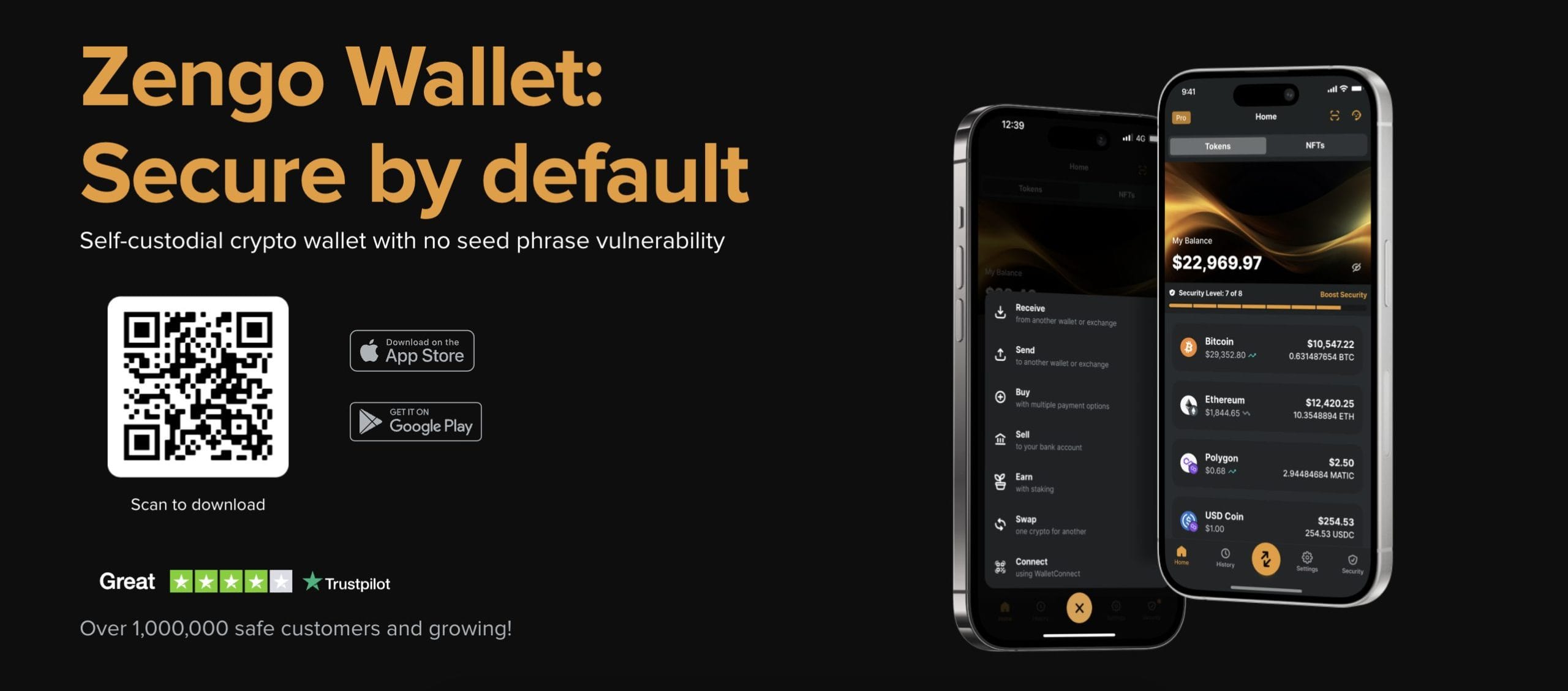
This is a safe and hassle-free way of storing crypto. What’s more, Zengo offers three-factor authentication. This will help you reassess the wallet if your mobile device is lost, stolen, or damaged. Supported networks include Bitcoin, Ethereum, Binance Smart Chain, Polygon, and Dogecoin. Zengo also facilitates in-app token swaps, although this is provided by Changelly.
Pros
- One of the best crypto wallets with MPC security
- Never lose your private keys
- Backed up three-factor authentication
- Available as a user-friendly app
- No fees to store or receive crypto
Cons
- Doesn’t support XRP, Cardano, or Arbitrum
- Swaps are facilitated by Changelly, which can be expensive
| Non-Custodial Wallet | Supported Devices | Supported Networks | Pricing | Trading Features? |
| Zengo | iOS and Android | Bitcoin, Ethereum, Binance Smart Chain, Dogecoin, Polygon | Free to download, store, and receive. No markups on outgoing transfers | Yes, but provided by Changelly |
3. OKX DeFi Wallet – Best Option for Active Crypto Traders
OKX DeFi Wallet is a non-custodial crypto wallet backed by the OKX exchange. It’s a decentralized wallet with non-custodial storage, meaning OKX doesn’t have access to your credentials. We like that OKX DeFi Wallet supports multiple device types. This includes smartphones via an Android and iOS app.
It also comes as desktop software for Windows and Mac. Not to mention a browser extension for Chrome. The wallet offers watertight security features, including biometrics and MPC technology. What’s more, OKX DeFi Wallet supports over 70 blockchain networks. This includes Bitcoin, Avalanche, Dogecoin, Litecoin, Ethereum, and Binance Smart Chain.
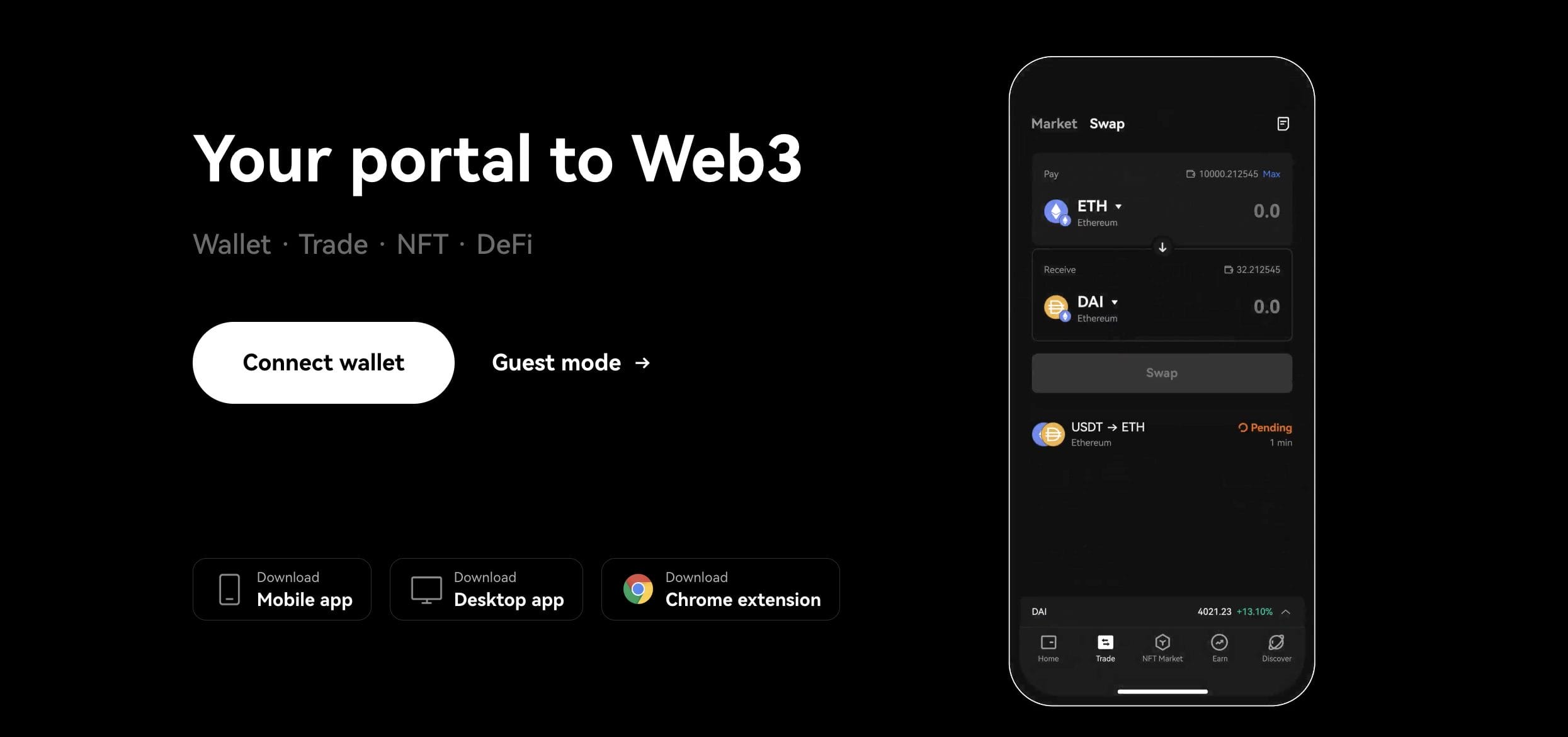
This makes the OKX DeFi Wallet the best option for active crypto traders. After all, you can swap any token across all 70+ networks. Best of all, OKX DeFi Wallet offers a bridge aggregator, so it secures the best prices in the market. This is while remaining decentralized at all times. OKX DeFi Wallet also offers competitive yields when staking and liquidity farming.
Pros
- Best non-custodial crypto wallet for active traders
- Supports more than 70 blockchain networks
- Instant token swaps via a bridge aggregator
- Available on smartphones, desktops, and browsers
- Backed by one of the world’s best crypto exchanges
Cons
- Not as user-friendly as other non-custodial wallets
- Doesn’t support Linux desktops
| Non-Custodial Wallet | Supported Devices | Supported Networks | Pricing | Trading Features? |
| OKX DeFi Wallet | iOS and Android. Windows and Mac. Google Chrome | 70+ networks, including Bitcoin, Ethereum, Binance Smart Chain, Avalanche, and Litecoin | Free to download, store, and receive. No markups on outgoing transfers | Yes, in-built bridge aggregator connects to 200+ liquidity providers |
4. Trust Wallet – Top-Rated Web 3.0 Wallet for Accessing dApps
With over 70 million users worldwide, Trust Wallet is one of the most popular non-custodial wallets. It supports more than 100 blockchain networks, translating to over 10 million digital assets. Trust Wallet also supports more than 600 million NFTs. Supported networks include Bitcoin, Ethereum, Binance Smart Chain, Cosmos, and Solana.
We found that Trust Wallet is the best non-custodial wallet for accessing the Web 3.0. It easily connects to popular dApps like OpenSea, Uniswap, SushiSwap, and Decentraland. This means you can buy, sell, and swap crypto without using a third party. Not to mention earn DeFi yields. This includes savings accounts, liquidity farming, and staking.
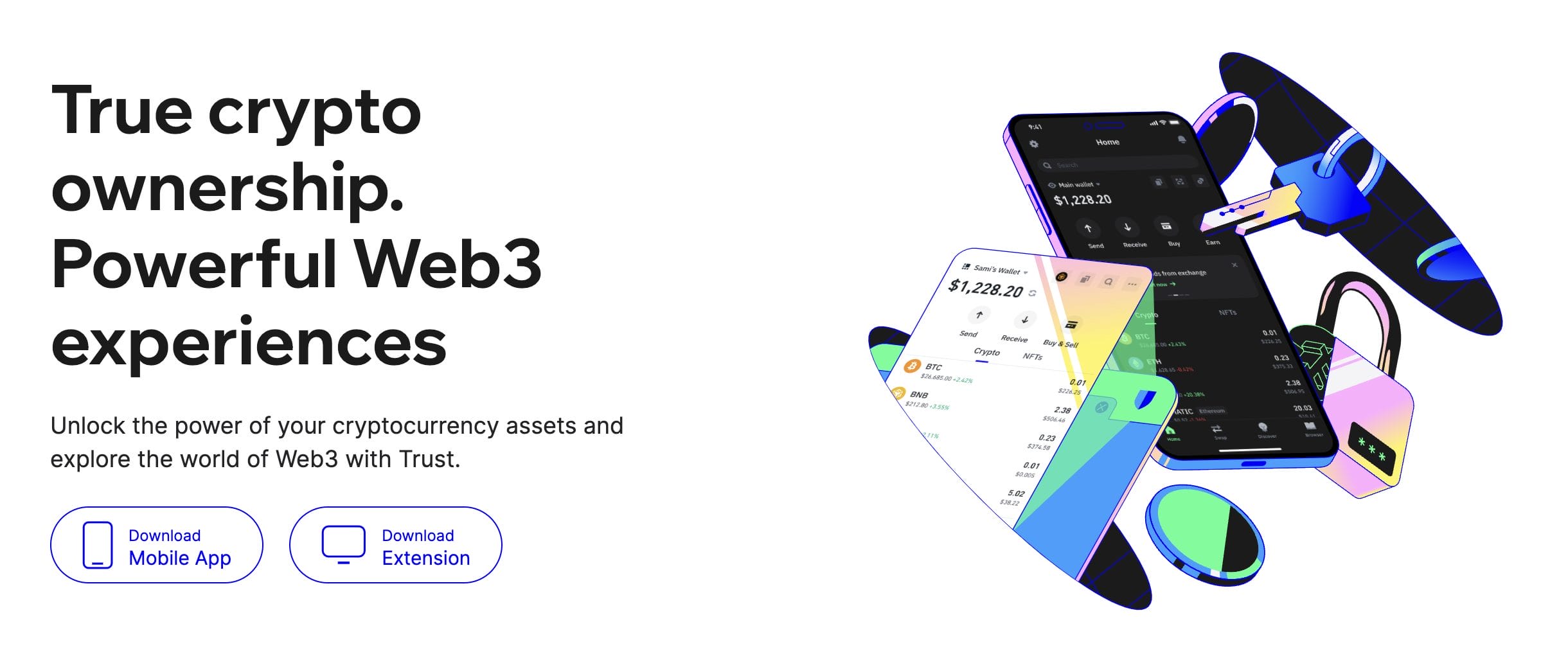
Trust Wallet supports multiple devices, including iOS and Android smartphones. It also comes as a browser extension. However, there isn’t a proprietary desktop app. Trust Wallet doesn’t charge anything to store and receive crypto. You’ll pay network fees when making outgoing transfers without any markups.
Pros
- The best option for accessing the Web 3.0 ecosystem
- Used by over 70 million people worldwide
- Supports more than 100 network standards
- Compatible with millions of digital assets and NFTs
- Free to store and receive crypto
Cons
- Doesn’t offer a desktop app
- Not as secure as other non-custodial wallets
| Non-Custodial Wallet | Supported Devices | Supported Networks | Pricing | Trading Features? |
| Trust Wallet | iOS and Android. Google Chrome | 100+ networks, including Bitcoin, Ethereum, Binance Smart Chain, XRP, and Solana | Free to download, store, and receive. No markups on outgoing transfers | Yes, connects to leading dApps like Uniswap, SushiSwap, and PancakeSwap |
5. MetaMask – Our Top Pick for Storing Crypto on a Browser Extension
If you like the convenience of storing crypto on a browser extension, MetaMask is the best option. Supported web browsers include Google Chrome, Firefox, Microsoft Edge, Brave, and Opera. MetaMask is also available as a mobile app for iOS and Android. It takes seconds to get started.
You’ll need to choose a PIN and write down your backup passphrase as part of MetaMask’s security features. There are no fees to download MetaMask, nor receive and store crypto. MetaMask charges network fees but without any markups. Although MetaMask is trusted by over 100 million people, we did discover some drawbacks. For a start, MetaMask doesn’t support the Bitcoin network.
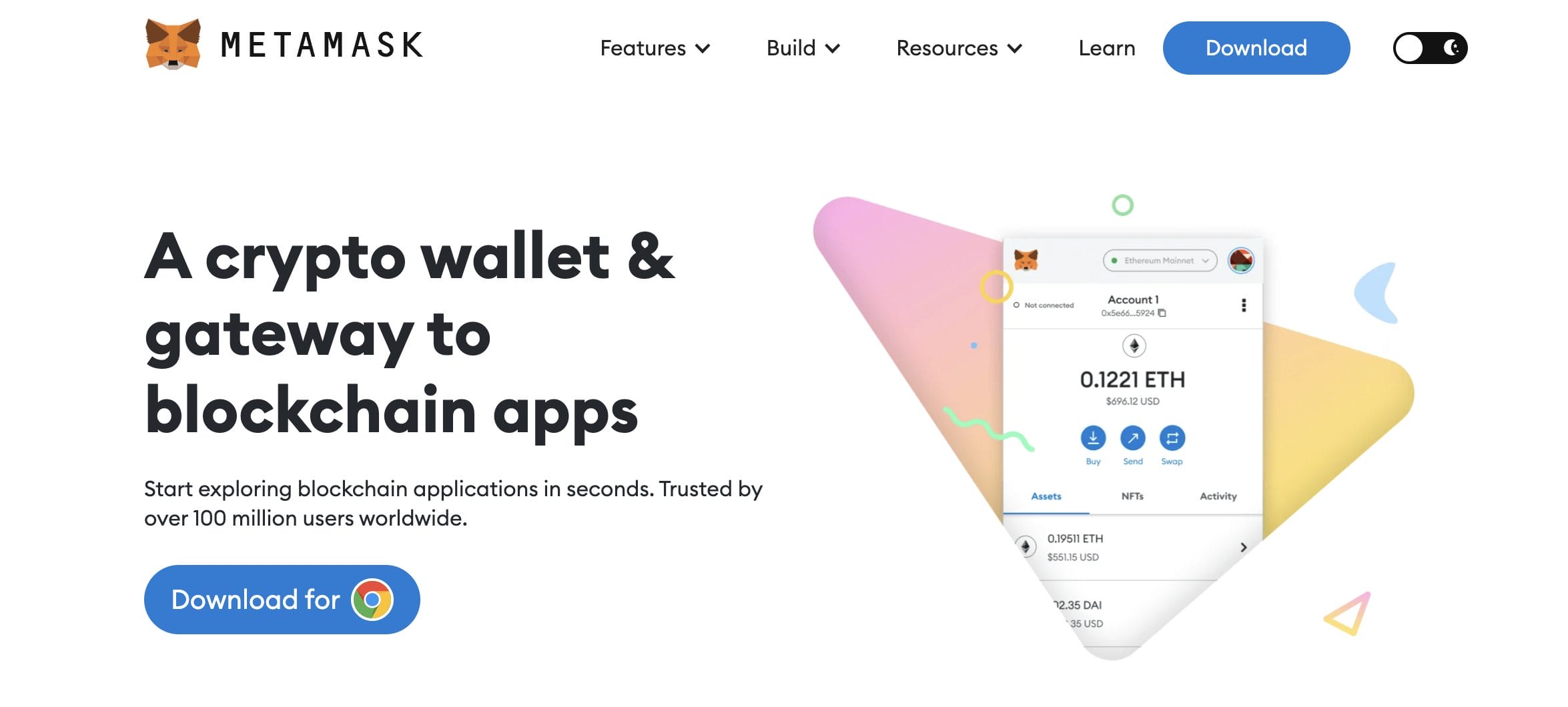
Nor is it compatible with Solana, Cardano, or XRP. Supported networks include Ethereum, Binance Smart Chain, Polygon, Avalanche, Optimism, Palm, Celo, Harmony, Aurora, Arbitrum, and Fantom. MetaMask connects with most dApps, such as Uniswap and OpenSea. It also offers an in-built swapping tool, although this comes with a 0.875% service fee.
Pros
- The best option for storing crypto on a browser extension
- Supports Chrome, Edge, Firefox, Brave, and Opera
- Trusted by over 100 million people
- Free to download, store, and receive crypto
- Also one of the best decentralized crypto wallets for iOS and Android
Cons
- Security features are limited to a PIN
- Rumors about MetaMask collecting user IP addresses
| Non-Custodial Wallet | Supported Devices | Supported Networks | Pricing | Trading Features? |
| MetaMask | iOS and Android. Google Chrome, Firefox, Microsoft Edge, Brave, and Opera | Ethereum, Binance Smart Chain, Polygon, Avalanche, Optimism, Palm, Celo, Harmony, Aurora, Arbitrum, and Fantom | Free to download, store, and receive. No markups on outgoing transfers. 0.875% service fee on token swaps | Yes, in-built token swap tools. Also connects to dApps |
6. Coinbase Wallet – User-Friendly Wallet App With Full Decentralization
We found that Coinbase Wallet offers the perfect balance between decentralization and user-friendliness. It comes as a mobile app for iOS and Android, which is simple to navigate – even if you’re a beginner. What’s more, Coinbase Wallet is completely free to use. No markups are charged on ongoing transfers either.
Another benefit is that Coinbase Wallet supports the most popular blockchain networks. This includes Bitcoin, Dogecoin, Binance Smart Chain, Litecoin, Stellar, and Solana. It also supports Ethereum and layer 2 networks like Polygon and Arbitrum. The Coinbase Wallet also enables you to store and view NFTs.
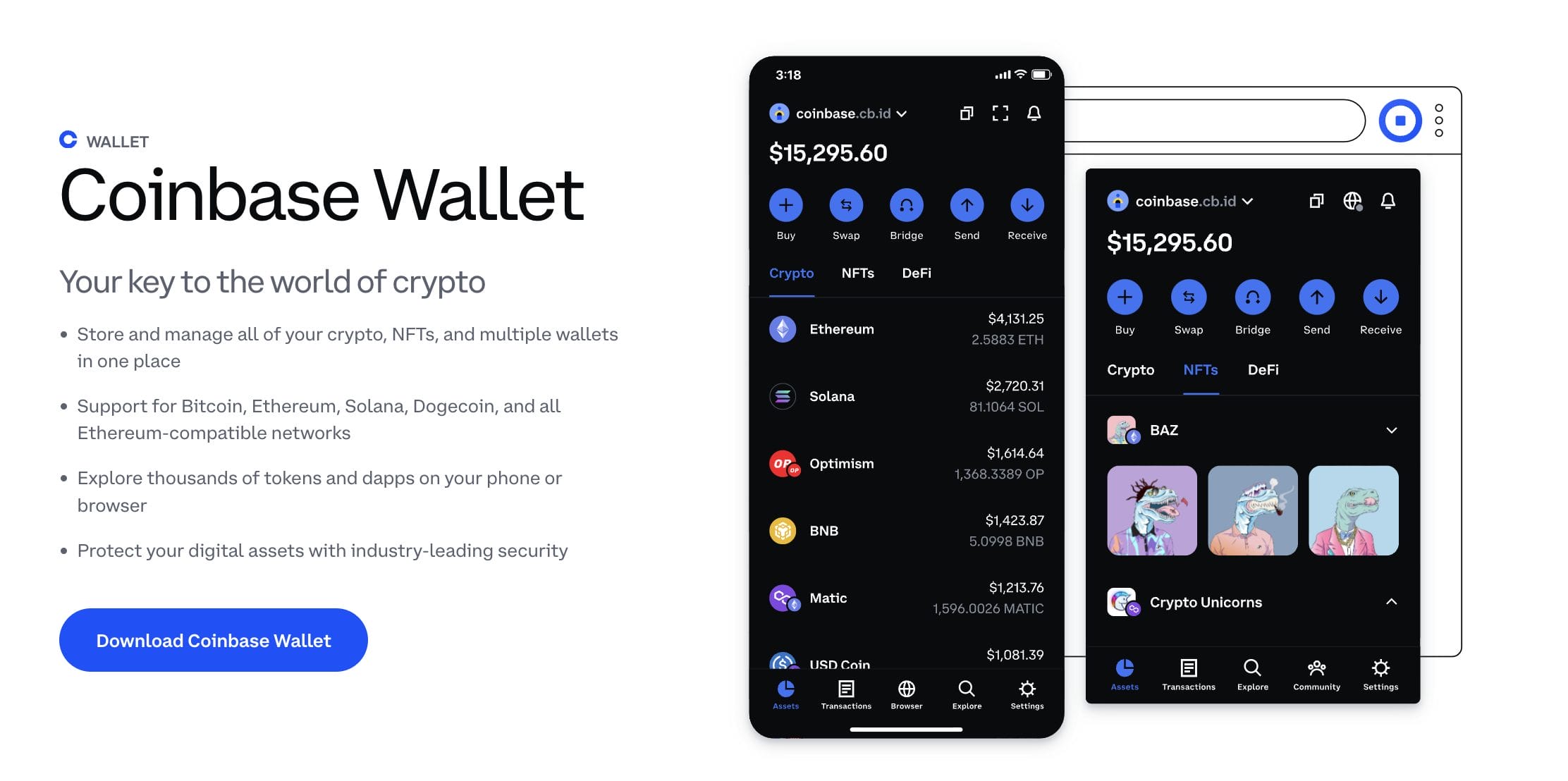
While there might be some privacy concerns, Coinbase Wallet operates independently from the Coinbase exchange. Only you will have access to your private keys and backup passphrase. This means Coinbase cannot access your wallet, let alone block transactions. Coinbase Wallet also connects to dApps. The wallet is protected by biometrics and a PIN.
Pros
- One of the best non-custodial wallet apps for beginners
- Compatible with multiple networks – including Bitcoin, Ethereum, and BNB
- Completely decentralized – Coinbase cannot access your private keys
- Protected by biometrics and a PIN
- Connects to leading dApps like SushiSwap and Compound
Cons
- Doesn’t offer desktop software for Windows, Mac, or Linux
- Linking the wallet to a Coinbase account will remove anonymity
| Non-Custodial Wallet | Supported Devices | Supported Networks | Pricing | Trading Features? |
| Coinbase Wallet | iOS and Android. Google Chrome and Brave | Bitcoin, Ethereum, Stellar, XRP, Solana, Litecoin, Dogecoin, Polygon, Gnosis, Arbitrum, Avalanche, Binance Smart Chain, Fantom, and Optimism | Free to download, store, and receive. No markups on outgoing transfers | Yes, token swaps are facilitated via an 0x aggregator |
7. Trezor – Cold Non-Custodial Storage With Institutional-Grade Security
We rate Trezor as the best non-custodial wallet for security. Unlike the other wallets we’ve discussed so far, it comes as a small hardware device. The private keys are stored within the device, which is never connected to the internet. In simple terms, this prevents the risk of your wallet being hacked remotely.
Trezor requires you to set up a PIN. This needs to be physically entered on the device when making outgoing transfers. This means that the wallet is useless to a thief. What’s more, you can recover access to the Trezor wallet if it’s lost, damaged, or stolen. You simply need to enter your backup passphrase from another device.
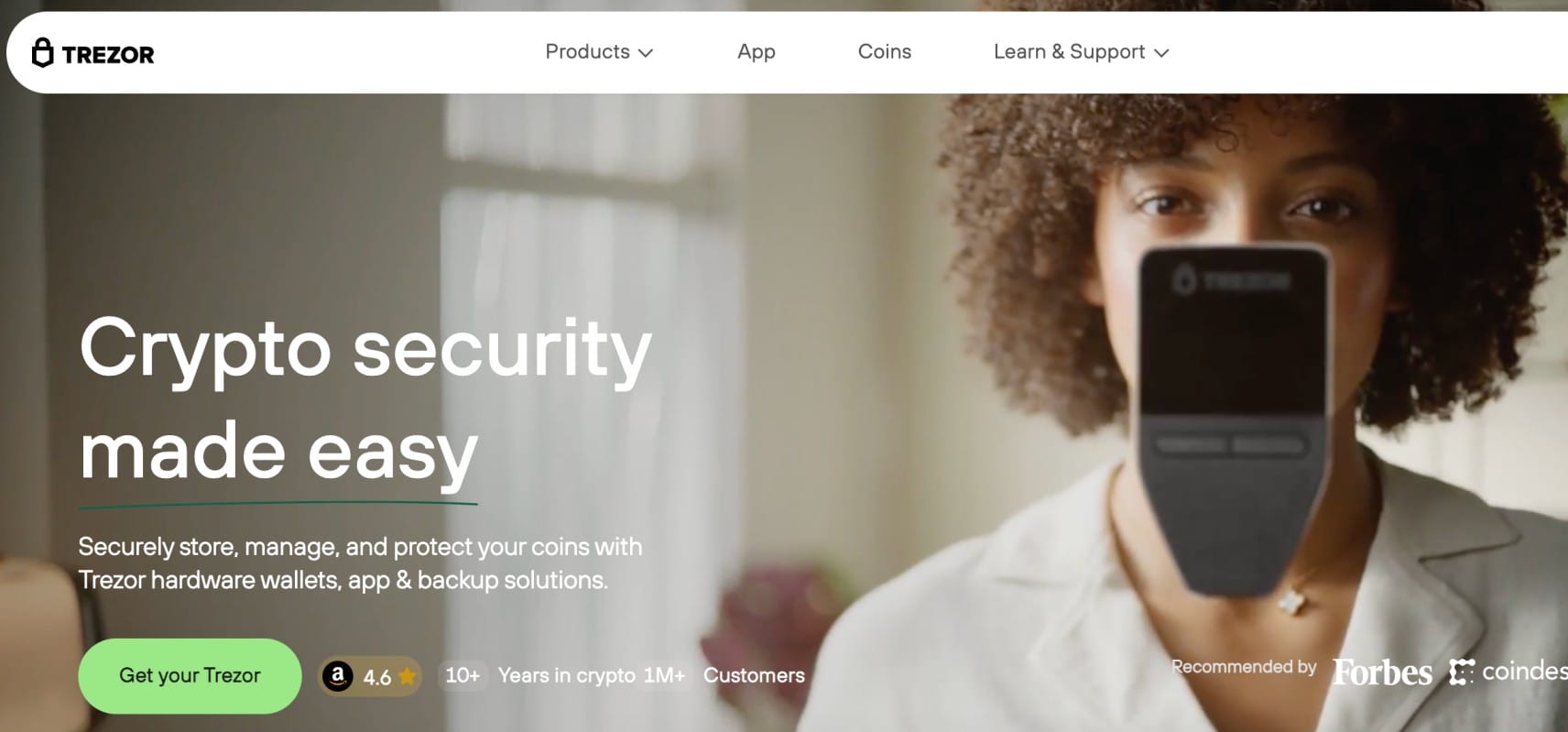
This doesn’t need to be a Trezor, but any wallet that allows you to upload private keys. In terms of pricing, this depends on the Trezor model you opt for. The Model One, Safe 3, and Model T retail for $59, $79, and $179 respectively. Just make you buy Trezor from the official website or an approved reseller.
Pros
- The safest non-custodial wallet in the market
- Comes as a small hardware device
- Never connected to the internet – preventing remote attacks
- Supports plenty of networks, including Bitcoin, Solana, and XRP
- The cheapest model costs just $59
Cons
- Buying from an unauthorized seller can result in a hacked wallet
- Not suitable for investors who want to actively move funds
| Non-Custodial Wallet | Supported Devices | Supported Networks | Pricing | Trading Features? |
| Trezor | Hardware device | Bitcoin, Ethereum, Stellar, XRP, Solana, Litecoin, Dogecoin, Polygon, Gnosis, Arbitrum, Avalanche, Binance Smart Chain, Fantom, and Optimism | Prices range from $59 to $179, depending on the model. | Yes, provided by selected third parties, with swap fees ranging from 0.3% to 2% |
8. Electrum – Simple Bitcoin Desktop Wallet for Windows, Mac, and Linux
Next is Electrum, a non-custodial wallet for desktop users. Supported operating systems include Windows, Mac, and Linux. Unlike most wallets in the market, Electrum is compatible with just one crypto – Bitcoin. This is one of the original Bitcoin wallets, with Electrum first launching in 2011. Just like the Electrum website itself, the wallet’s design is very basic.
That said, if you’re primarily focused on storing your Bitcoin safely, Electrum has you covered. For a start, Electrum is open-sourced. This means the underlying wallet code is monitored in the public domain. The wallet’s private keys are stored on your desktop device. This means nobody else has access to the wallet.
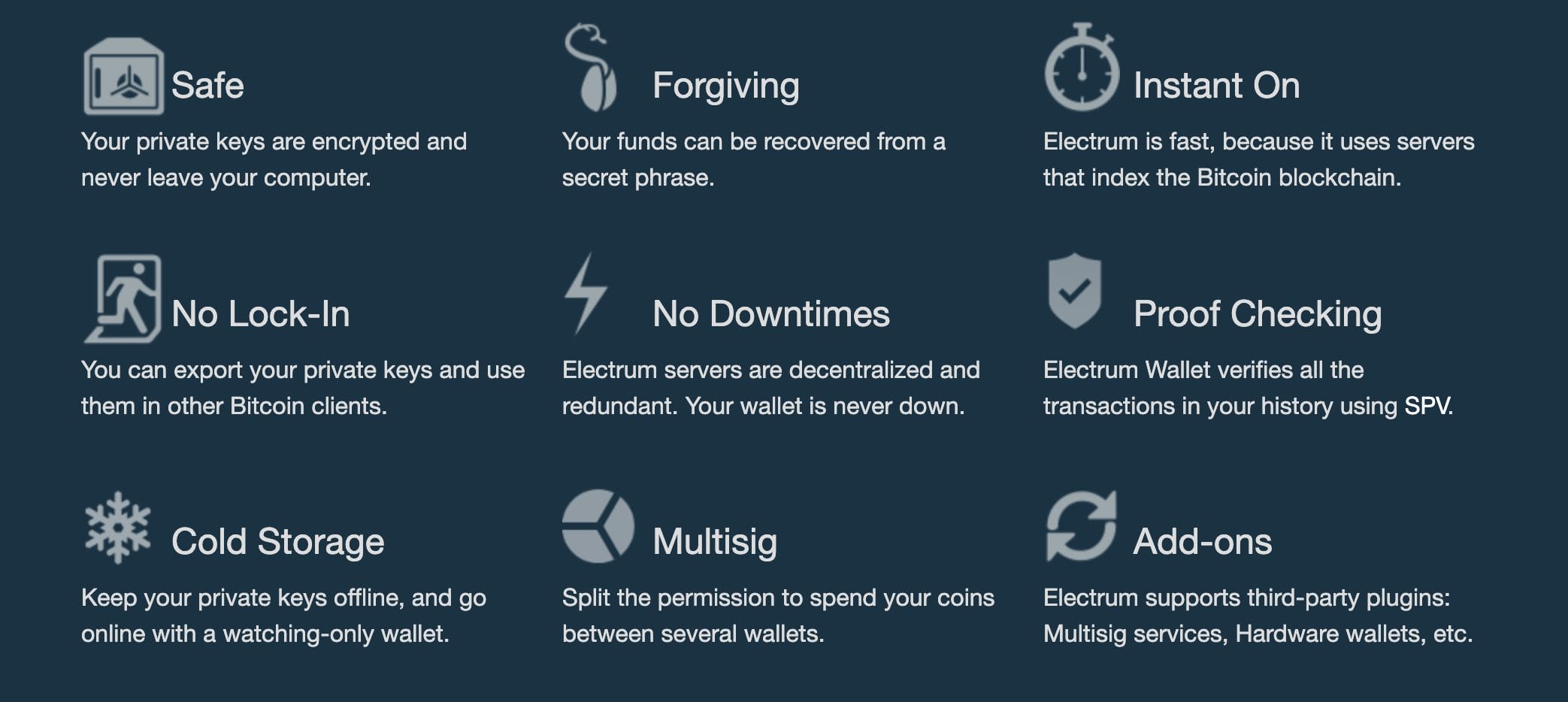
Crucially, you can keep Electrum in offline mode, which converts it to a cold storage wallet. Electrum also offers multisig tools. This requires multiple signatures when making outgoing transfers. Electrum doesn’t offer side features like crypto swaps or staking. Nonetheless, we like that Electrum is completely free to use.
Pros
- Best desktop wallet for storing Bitcoin
- Compatible with Windows, Mac, and Linux
- Private keys are stored on your desktop device
- Offline mode turns the wallet into cold storage
- Launched in 2011 and open-sourced
Cons
- Doesn’t support side features like token swaps
- Isn’t compatible with any cryptos other than Bitcoin
| Non-Custodial Wallet | Supported Devices | Supported Networks | Pricing | Trading Features? |
| Electrum | Windows, Mac, and Linux. Android. | Bitcoin | Free to download, store, and receive. No markups on outgoing transfers | None |
9. MyEtherWallet – Leading Crypto Wallet for Storing ERC-20 Tokens
We found that MyEtherWallet is a great option if you’re heavily invested in ERC-20 tokens. It supports all cryptos on the Ethereum network, including Dai, Tether, USD Coin, Decentraland, Shiba Inu, Uniswap, and Chainlink. All ERC-20 tokens can be stored on the same Ethereum address, making it convenient for diversified portfolios.
MyEtherWallet comes as a mobile app that’s free to download on Google Play and the App Store. After downloading and installing the app, you’ll need to choose a PIN. You’ll also need to write down your backup passphrase. MyEtherWallet also comes packed with additional features. For instance, you can swap any ERC-20 token without leaving the app interface.
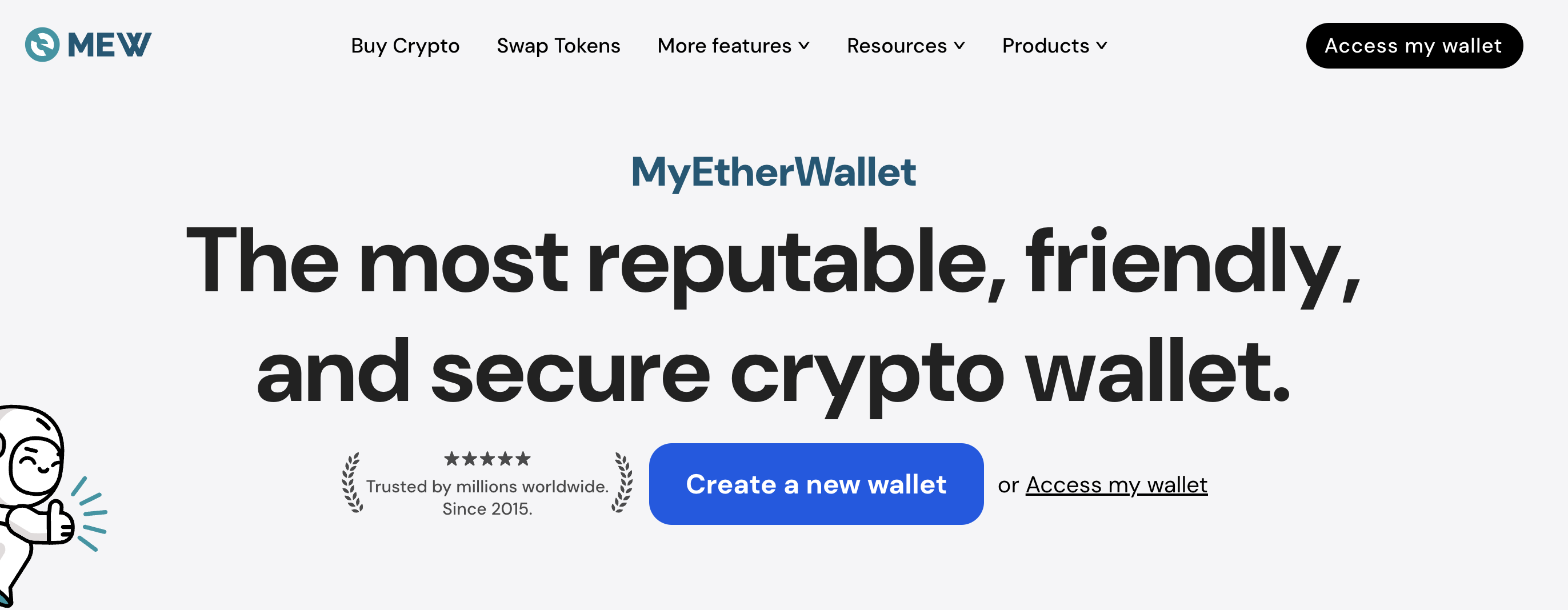
You can also stake Ethereum 2.0 to earn passive rewards. MyEtherWallet also connects to popular dApps on the Ethereum network. However, MyEtherWallet is primarily built for the Ethereum ecosystem, so you’ll need to use another wallet to store other coins. The workaround is to connect the wallet to an Enkrypt browser extension, but this increases the security risks.
Pros
- Popular non-custodial wallet for storing ERC-20 tokens
- Compatible with all cryptos in the Ethereum ecosystem
- Comes as a free mobile app for iOS and Android
- Create a backup passphrase of between 12 and 24 words
- Launched in 2015 and has a great reputation
Cons
- Isn’t directly compatible with other network standards
- Not the most secure crypto wallet in the market
| Non-Custodial Wallet | Supported Devices | Supported Networks | Pricing | Trading Features? |
| MyEtherWallet | iOS and Android | Ethereum. You’d need to connect to the Enkrypt browser extension for additional network standards | Free to download, store, and receive. No markups on outgoing transfers | Yes, in-built tool allows any ERC-20 tokens to be swapped |
10. Ledger – Hardware Wallet With Bluetooth Support and Wireless Charging
Next is Ledger, another market leader in the hardware wallet space. This non-custodial wallet is used by over 6 million people globally. It supports more than 5,500 coins from multiple network standards. This includes Bitcoin, Ethereum, Binance Smart Chain, XRP, Solana, Cardano, and Dogecoin.
Ledger also supports Polygon, Polkadot, and Avalanche. Similar to Trezor, you’ll need to enter a PIN on the Ledger device when transferring crypto. Moreover, you can recover the wallet if it’s lost, stolen, or damaged. Simply upload the backup passphrase to another wallet. Ledger offers three different models to choose from.
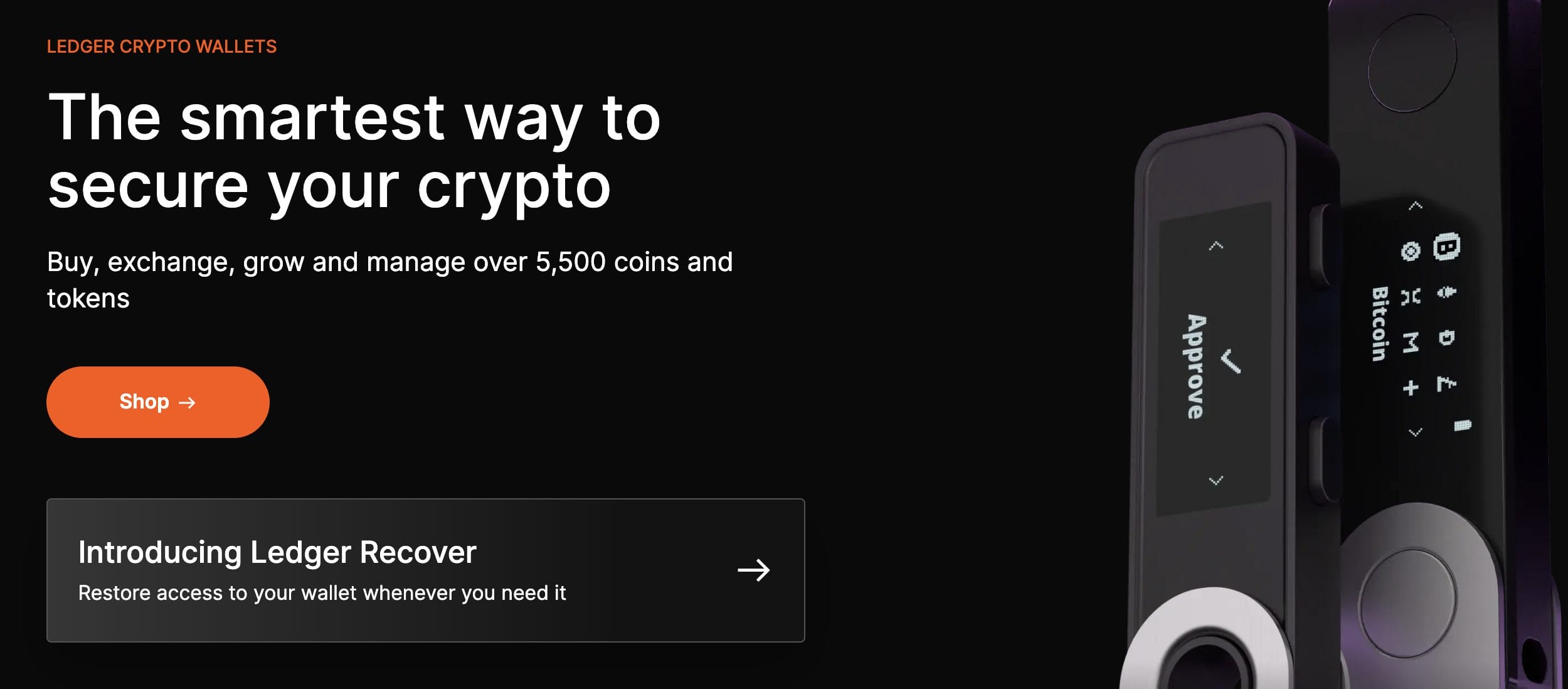
The most advanced option is the Ledger Stax. Retailing for $279, it supports Bluetooth connections, wireless charging, and a customizable lock screen. Alternatively, you can order a Ledger Nano S Plus or X for approximately $85 and $160, respectively. These come with fewer features but are still considered ultra-secure.
Pros
- Leading hardware wallet for long-term holders
- Three models to choose from
- Private keys are stored within the Ledger device
- Supports more than 5,550 coins across multiple networks
- Recover lost, stolen, and managed wallets remotely
Cons
- The most advanced model retails for approximately $300
- Token swaps are processed by third parties
| Non-Custodial Wallet | Supported Devices | Supported Networks | Pricing | Trading Features? |
| Ledger | Hardware device | Bitcoin, Ethereum, Binance Smart Chain, XRP, Solana, Cardano, Dogecoin, Polygon, Polkadot, and Avalanche | Prices range from $85 to $279, depending on the model | Yes, provided by third parties |
11. Blockstream Jade – Cost-Effective Hardware Device for Storing Bitcoin Offline
We found that Blockstream Jade is also considered one of the best crypto hardware wallets. This is one of the most affordable options in the market. Retailing for just $64.99, Blockstream Jade comes with advanced security controls. This includes an air-gapped feature when sending and receiving funds.
Rather than using a USB or Bluetooth connection, a unique QR code appears on the Blockstream Jade screen. This is considered one of the safest ways to move funds. What’s more, your private keys are never exposed to live servers. This will appeal to beginners who are concerned about remote cybersecurity hacks.
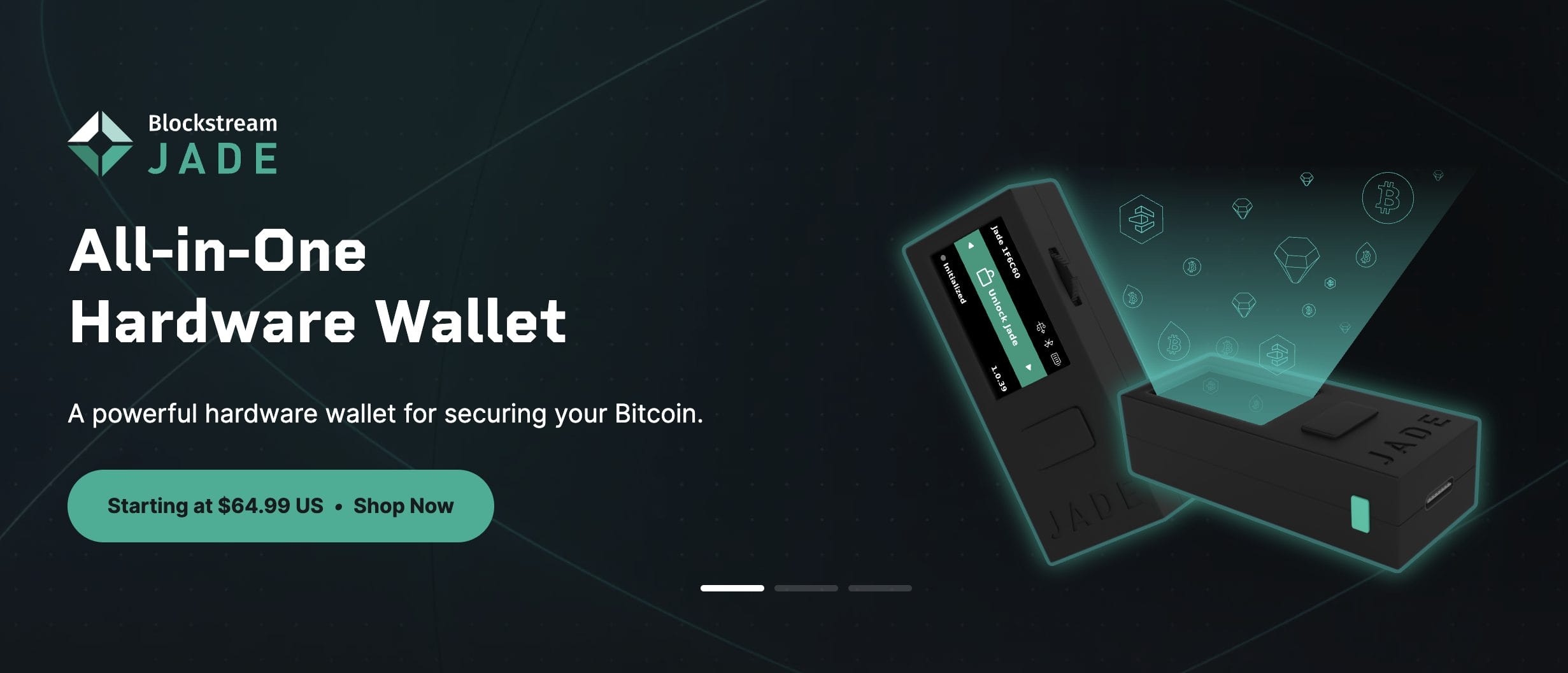
However, there is a drawback with Blockstream Jade – it only supports the Bitcoin network. Therefore, you’ll need another non-custodial wallet if you decide to invest in the best altcoins. In addition, Blockstream Jade comes with limited features. Unlike other hardware wallets, you won’t be able to buy, sell, or swap tokens.
Pros
- Cost-effective Bitcoin hardware wallet
- Pay just $64.99 for institutional-grade security
- Air-gapped feature avoids USB and Bluetooth risks
- Private keys are always kept away from live servers
- Available in four colors
Cons
- Only supports the Bitcoin network
- Doesn’t allow users to buy, sell, or swap tokens
| Non-Custodial Wallet | Supported Devices | Supported Networks | Pricing | Trading Features? |
| Blockstream Jade | Hardware device | Bitcoin | $64.99 | None |
12. Phantom Wallet – Best Non-Custodial Wallet for Accessing the Solana Ecosystem
If you’re looking for exposure to the Solana ecosystem, Phantom Wallet could be the best option. It supports all cryptos on the Solana network. In addition to Solana, this includes Bonk, Jupiter, Pyth Network, and dogwifhat. Phantom Wallet also supports NFTs, not to mention Solana-based dApps.
This means Phantom Wallet is ideal for buying, selling, and swapping tokens on decentralized exchanges. Phantom Wallet comes as a browser extension for Google Chrome. It takes seconds to install and set up. You’ll need to choose a password and write down your 12-word backup phrase.
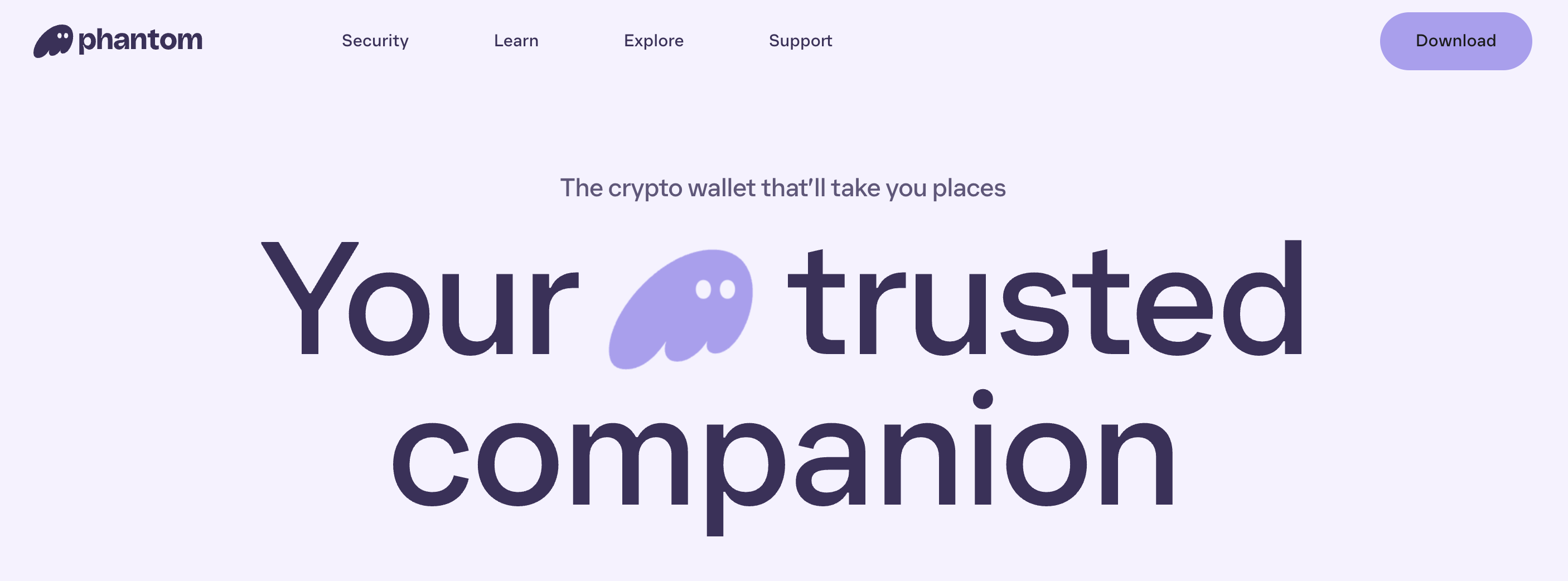
The latter is needed if you forget your password or no longer have access to the device Phantom Wallet is installed on. Although Phantom Wallet is the best non-custodial wallet for Solana, it also supports Ethereum and Polygon. However, there’s no support for other popular networks like Bitcoin, Cardano, or XRP.
Pros
- Top-rated non-custodial wallet for the Solana ecosystem
- Comes as a browser extension for Google Chrome
- Stores all tokens on the SOL-standard
- Also supports the Ethereum and Polygon networks
- Safely connects with Solana dApps
Cons
- Doesn’t support Bitcoin, Cardano, or XRP
- Charges up to 0.85% when swapping tokens
| Non-Custodial Wallet | Supported Devices | Supported Networks | Pricing | Trading Features? |
| Phantom Wallet | Google Chrome | Solana, Ethereum, and Polygon | Free to download, store, and receive. No markups on outgoing transfers | Yes, in-built token swaps, charged at up to 0.85%. Also connects to decentralized exchanges |
13. Atomic Wallet – Multi-Device Wallet Used by Over 5 Million Investors
Launched in 2017, Atomic Wallet is an established crypto wallet offering non-custodial storage. Used by more than 5 million people, it’s one of the most popular wallets in the market. We like that Atomic Wallet is compatible with multiple device types. For instance, smartphone users can download the iOS or Android app.
Prefer desktop storage? Atomic Wallet is also compatible with Windows and Mac. Both the app and desktop software connect to the same wallet account. What’s more, Atomic Wallet’s core features are free. This includes storing and receiving crypto. No markups are charged when making outgoing transfers.
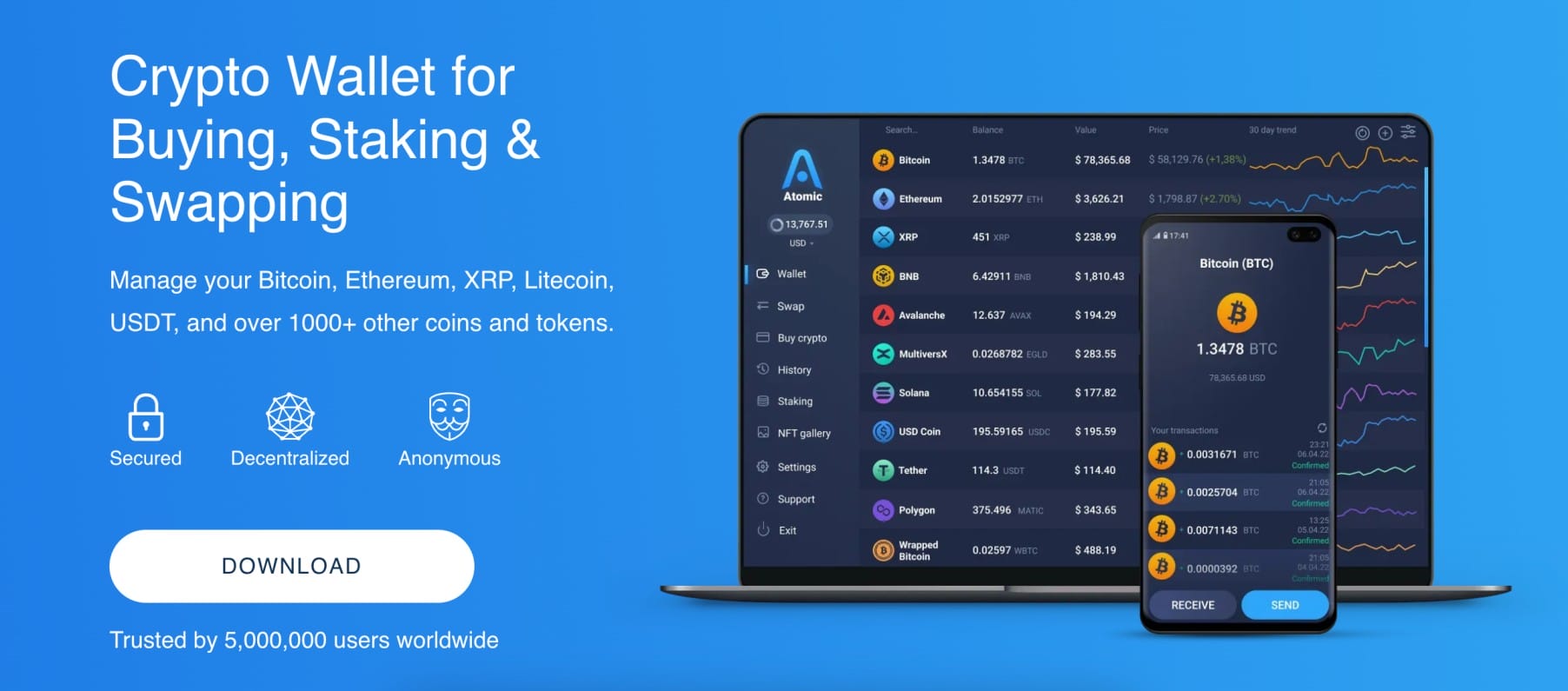
It supports the most popular blockchain networks, including Bitcoin, Ethereum, Litecoin, Dogecoin, XRP, Monero, Stellar, and Solana. Atomic Wallet is also a great option for earning staking rewards. For example, Ethereum, Solana, and ICON come with maximum APYs of 5%, 7%, and 10%, respectively.
Pros
- Established non-custodial wallet that’s free to use
- Supports Bitcoin, Ethereum, XRP, and many other networks
- Comes as a mobile app and desktop software
- Compatible with iOS, Android, Windows, and Mac
- In-built staking tools with APYs of up to 20%
Cons
- Doesn’t offer a browser extension
- In-built swapping tool adds a 0.5% markup
| Non-Custodial Wallet | Supported Devices | Supported Networks | Pricing | Trading Features? |
| Atomic Wallet | iOS and Android. Windows and Mac | Dozens of networks, including Bitcoin, Ethereum, Litecoin, Dogecoin, XRP, Monero, Stellar, and Solana | Free to download, store, and receive. No markups on outgoing transfers | Yes, in-built token swaps are charged at 0.5%. |
14. Exodus – Great for Long-Term Investors With Diversified Crypto Portfolios
Long-term investors with a diversified crypto portfolio might consider Exodus. It supports more than 50 blockchain networks. This includes everything from Bitcoin, Ethereum, Litecoin, and XRP to Bitcoin Cash, Binance Smart Chain, and TRON. There’s also support for Dogecoin, Avalanche, Cardano, and Solana.
All tokens on the respective network are supported. For example, you can add any token with the ERC-20 token. Simply add the unique smart contract address if the token isn’t initially covered. Exodus is also ideal for keeping tabs on your portfolio in real-time. It converts crypto prices to your preferred currency, whether that’s USD, EUR, or GBP.

Moreover, Exodus neatly breaks down the best and worst-performing cryptos in your portfolio. This can help you optimize and rebalance your portfolio with ease. Not only is Exodus free to use but it’s compatible with multiple devices. This includes an iOS/Android app, a browser extension for Chrome/brave, and desktop software for Windows/Mac/Linux.
Pros
- A great option for diversified portfolios
- Supports more than 50 network standards
- Get real-time insights on your crypto investments
- Comes as an app, desktop software, and a browser extension
- Also connects to the Trezor wallet for offline storage
Cons
- The browser extension doesn’t support Firefox
- Buying crypto with a debit/credit card cost over 5%
| Non-Custodial Wallet | Supported Devices | Supported Networks | Pricing | Trading Features? |
| Exodus | iOS and Android. Windows, Mac, and Linux. Google Chrome and Brave | More than 50 networks, including Bitcoin, Solana, Ethereum, Dogecoin, and TRON | Free to download, store, and receive. No markups on outgoing transfers | Yes, in-built token swaps with an unspecified market spread |
15. Coinomi – Free Mobile and Desktop Wallet Supporting Over 125 Blockchain Standards
Last on this list of non-custodial wallets is Coinomi. This is a free crypto wallet that was launched in 2014. It’s now used by several million users worldwide. Coinomi is a multi-device wallet, so you can choose between a mobile app and desktop software. Supported operating systems include iOS, Android, Windows, Mac, and Linux.
However, there’s no support for browser extensions. Nonetheless, we like that Coinomi is compatible with over 125 blockchain standards. This includes Bitcoin, Binance Smart Chain, Ethereum, TRON, Omni Layer, and Zerocash. There’s also support for Dogecoin, Avalanche, Litecoin, XRP, and Bitcoin Cash.
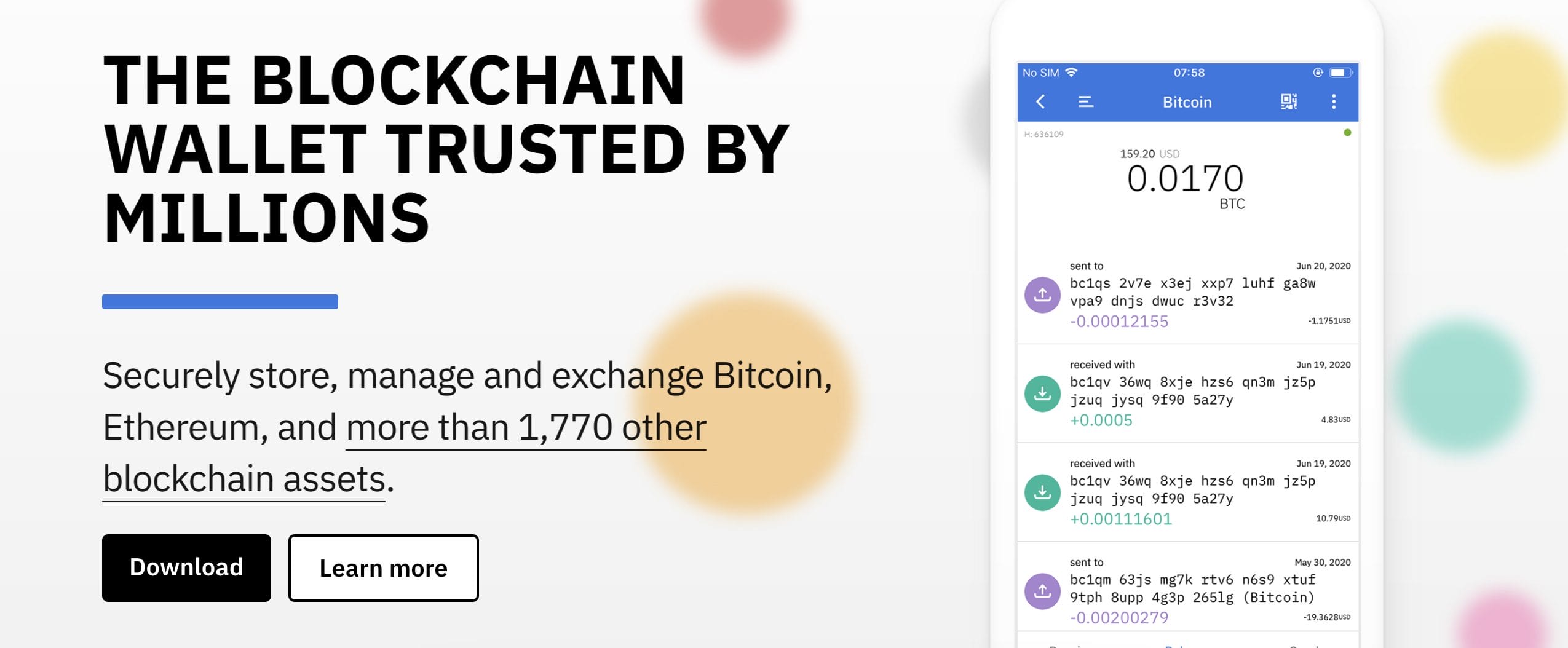
Coinomi is also compatible with WalletConnect. This means you can connect Coinomi with virtually any decentralized exchange, NFT marketplace, or play-to-earn game. Although Coinomi offers a free service, customer support is available 24/7. However, do remember that the support team can’t assist if your Coinomi wallet has been compromised.
Pros
- Free crypto wallet for mobile and desktop users
- Supports iOS, Android, Windows, Mac, and Linux
- Established in 2014
- Compatible with over 125 blockchains
- Offers 24/7 customer support
Cons
- Doesn’t offer a browser extension
- Neither Solana nor Cardano are supported
| Non-Custodial Wallet | Supported Devices | Supported Networks | Pricing | Trading Features? |
| Coinomi | iOS and Android. Windows, Mac, and Linux. | More than 124 networks, including Bitcoin, Ethereum, Binance Smart Chain, Litecoin, and Dogecoin | Free to download, store, and receive. No markups on outgoing transfers | Yes, has partnered with selected third parties for in-wallet token swaps |
What is a Non-Custodial Wallet?
From a ‘custodian’ perspective, there are two types of crypto wallets. First, there are non-custodial wallets, which give you full control of your private keys. This means you, and only you can access the wallet. It also means you can freely store, send, and receive crypto without needing authorization. Put otherwise, it’s like being the only person to know the code to a safe.
The second storage type is custodial wallets. These are controlled by third-party institutions, such as a crypto exchange. You won’t have access to the wallet’s private keys, as this is controlled by the custodial. In turn, you don’t truly own the crypto coins that you have purchased. This is why non-custodial storage is always the better option.
After all, suppose you were holding Bitcoin on the FTX exchange when it declared bankruptcy in late 2022. While bankruptcy proceedings mean you might get some of your Bitcoin holdings back, this is likely to be cents on the dollar. Keeping crypto in a non-custodial wallet means you never need to worry about counterparty risks.
Note that there are many different types of non-custodial wallets. For instance, there are hot wallets, which are software-backed. This includes mobile apps, browser extensions, and desktop software. Hot wallets are always connected to the internet, which increases the risks of being hacked. There are also cold wallets, which come as offline hardware devices.
Custodial vs Non-Custodial Wallets
Here’s what to consider when choosing between a custodial and non-custodial wallet:
| Custodial Wallet | Non-Custodial Wallet | |
| Private Keys | You won’t have access to your private keys. They’re controlled by the wallet provider. | Only you have access to your private keys. Not even the wallet provider has access. |
| Wallet Access | Usually via login details, like an email address and password. | Often with a PIN or password. Biometrics is also an option. |
| Wallet Recovery | Most custodial wallet providers can help you recover a wallet if you misplace your credentials. | Only with a backup passphrase or the long private key. Losing both will mean a loss of funds. |
| Network Fees | Set by the wallet provider | Determine by the respective blockchain network |
| Device Types | Usually web-based | Apps, desktop software, browser extensions, and hardware devices |
| Centralization | Centralized | Decentralized |
| Making Transfers | Must be authorized by the wallet provider | Any time, no authorization is needed |
How do Non-Custodial Wallets Work?
Non-custodial wallets sit between you and the respective blockchain network. This means you can engage with the blockchain without relying on a third party. After choosing a non-custodial wallet, you’ll need to set it up. This generally requires two important steps.
First, you’ll need to create a password. This can be a PIN, a string of characters, or biometrics. Your options will depend on the wallet and the device type. Either way, your credentials provide access to the wallet.
Second, we mentioned that non-custodial wallets give you full control of your private keys. However, private keys average 64 characters, making them difficult to manage. This is why most non-custodial wallets provide a ‘backup passphrase’ instead.
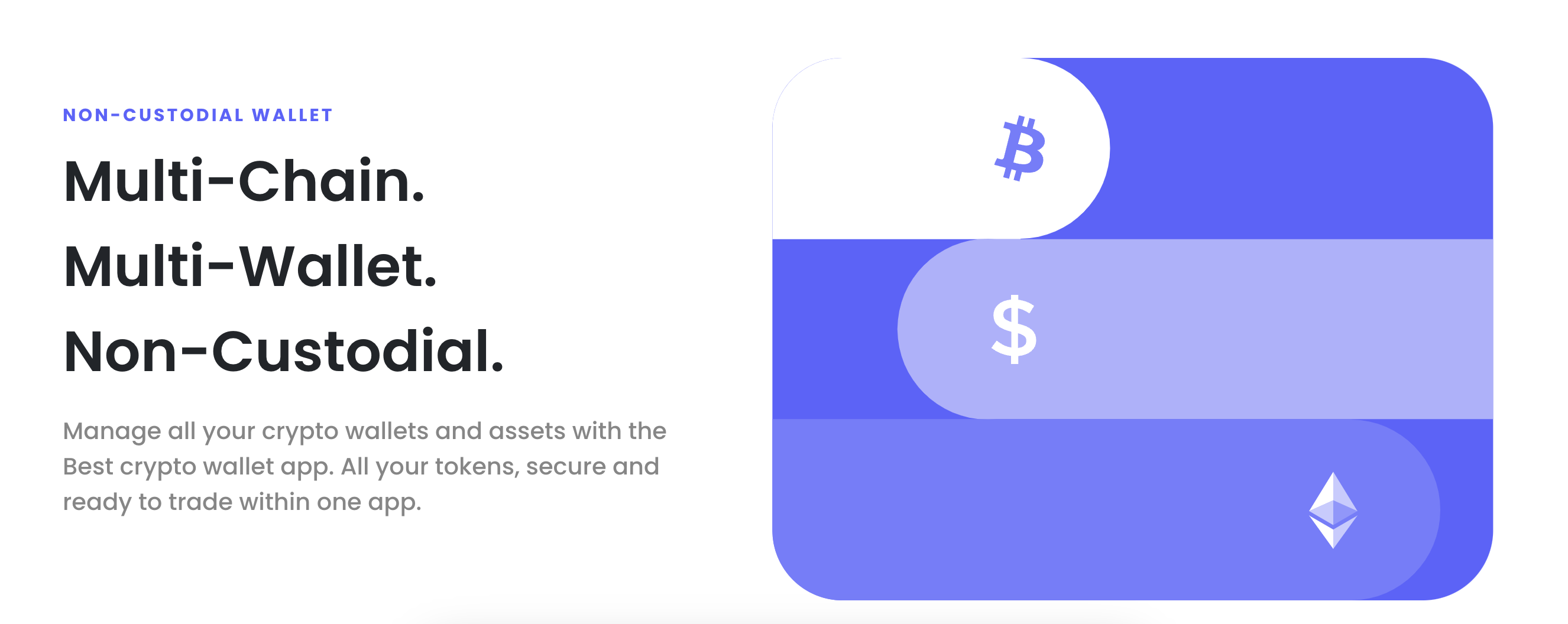
This is usually a string of 12 words, which must be entered in the correct order. This represents the private keys but in a more user-friendly way. Crucially, anyone who knows the backup passphrase can access the wallet.
This means you must never share the backup passphrase with anyone. In doing so, you risk having your wallet contents drained. This is one of the main drawbacks of a non-custodial wallet. If anything goes wrong, you’re on your own.
Put otherwise, if your non-custodial wallet is hacked remotely, the provider won’t be able to help you recover access. In contrast, custodial wallets are usually recoverable. This is because the private keys are stored by the custodial.
Sending and Receiving Crypto
Like any wallet type, non-custodial wallets allow you to send and receive crypto. This is known as a wallet-to-wallet transfer. However, unlike custodial wallets, you don’t need authorization when using a non-custodial wallet. This means you can transact freely without restrictions.
Once you’ve set up your non-custodial wallet, you’ll be provided with a unique deposit address. This is provided for each network standard. For instance, you’ll have a unique address for Bitcoin, Ethereum, and Litecoin.
The public address is similar to a bank account number, meaning you can share it with other people. Once the crypto is sent to that address, it will arrive in your non-custodial wallet in minutes.
Sending crypto works the same as receiving it, but in reverse. Within your non-custodial wallet, you’ll need to paste the receiver’s wallet address. After confirming the transfer, you’ll be charged a network fee. This will vary depending on how busy the blockchain is.
Pros and Cons of Non-Custodial Wallets
Non-custodial wallets come with advantages and drawbacks.
The overriding advantage is that you own your private keys and crypto within the wallet. There is no requirement to rely on third parties, such as crypto exchanges or brokers. Nobody can access your funds without your say-so. This is because nobody knows your private keys but you.
Non-custodial wallets also support seamless transactions. You won’t need to wait for approval when sending and receiving funds. Nor do you need to worry about your crypto being seized or frozen. Ultimately, you’re in control of your wealth.
In some ways, these benefits are also drawbacks. For instance, if you lose your private keys or your wallet is compromised, you’re on your own. This is because you’ve opted for self-custody storage, so the wallet provider can’t access your credentials. As such, non-custodial wallets can be intimidating for beginners.
The Advantages and Benefits
Let’s summarize the main advantage of using a non-custodial wallet:
- You own your crypto assets 100%
- Nobody has access to your private keys but you
- You don’t need approval when sending and receiving funds
- Non-custodial wallets don’t collect personal information
- Most wallets are free to use
The Disadvantages and Drawbacks
And now let’s summarize the drawbacks of using a non-custodial wallet
- The provider won’t be able to help you if your wallet is hacked
- You are 100% responsible for keeping the wallet safe
- Can be intimidating for beginners
- Customer support will be limited
Methodology: How We Ranked The Best Non-Custodial Wallets
We hand-picked the 15 best self-custody wallets based on a strict methodology. Read on for more information on how we arrived at our decision.
Ease of Use
Not all non-custodial wallets offer a user-friendly experience. While this might not matter to experienced crypto investors, it will, to complete newbies. After all, you'll be in full control of your private keys. Any mistakes could lead to a loss of funds. Therefore, we prioritized non-custodial wallets offering an overall solid user experience.
This starts with the setup process. For instance, the wallet should guide the user through the required steps, such as creating a password and making a note of the backup passphrase. In addition, sending and receiving funds should be simple. Ultimately, non-custodial wallets offer limited customer support, so you should be able to manage your funds on a DIY basis.
Private Key Control
All of the non-custodial wallets on this page give you full control of your private keys. This means nobody, not even the wallet provider, has access. This is because the private keys are encrypted on your device. So, when you're shown the credentials when setting the wallet up, this is only visible on your screen.
That said, we prioritized non-custodial wallets that offer a simple way of managing private keys. For example, the top providers use a backup passphrase system. This is usually a string of 12 words. You'll be asked to re-enter the 12 words to ensure you've written them down in the correct order. This is a simple yet secure way of keeping your non-custodial wallet safe.
Supported Cryptocurrencies
Our methodology also prioritized non-custodial wallets that support a wide range of network standards. This is especially important for investors who have diversified portfolios. In an ideal world, you'll be able to store all of your cryptocurrencies in one wallet.
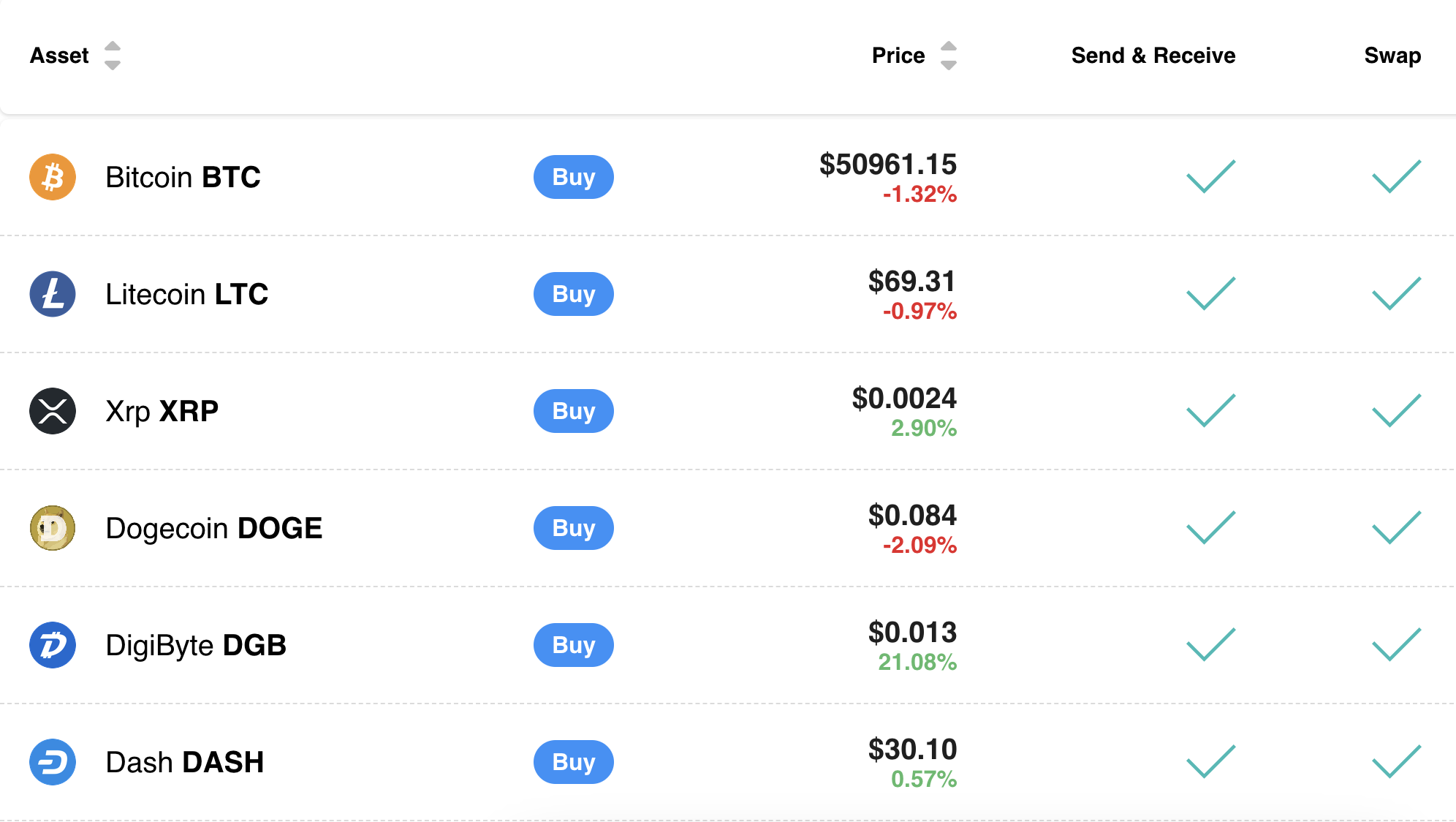
If one of your crypto investments isn't supported, you'll need more than one non-custodial wallet. This can be challenging to manage, meaning an increased risk of mistakes.
What is the ‘Add Custom Token’ Feature?
- We found that the top non-custodial wallets offer an ‘Add Custom Token’ feature.
- This enables you to add a token that isn’t initially supported by the wallet.
- For instance, suppose you’ve just invested in a token on the Binance Smart Chain.
- As long as the non-custodial wallet supports the BEP-20 standard, you can add the token manually.
- Simply paste the token’s unique contrast address.
- After making the transfer, the non-custodial wallet will show the token’s balance.
Device Compatibility
Non-custodial wallets are available on multiple device types. Everyone has their own preference, from mobile apps and desktop software to hardware devices and browser extensions. As such, our methodology included a non-custodial wallet for each device and operating system.
For example:
- Best Wallet ranks as the best non-custodial wallet for mobile users. It comes as a free mobile app for iOS and Android.
- OKX DeFi Wallet is a great option for desktop users. It supports desktop software for Windows and Mac.
- MetaMask is the ideal option for browser extension wallets. It supports Google Chrome, Firefox, Microsoft Edge, Brave, and Opera.
- Hardware users will like Trezor and Ledger.
Some non-custodial wallets support multiple devices. For instance, while the OKX DeFi Wallet is ideal for desktop users, it also comes as a mobile app and browser extension.
Security Tools
Security is, of course, one of the most important metrics to consider. There is often a trade-off between security and convenience. For example, the most secure non-custodial wallets are hardware devices. Trezor and Ledger keep private keys within the device, and a PIN must be physically entered to transfer funds. While secure, this can be cumbersome for active crypto traders.
At the other end of the spectrum, mobile wallets like Trust Wallet are super convenient. You simply need to open the app to gain access. You can then send and receive crypto, view NFTs, connect to dApps, and much more. However, Trust Wallet is only secured by a PIN. So, if somebody has your phone and they know the PIN, they can transfer the crypto to their own wallet.
Where Should I Keep My Backup Passphrase?
- The backup passphrase is a simplified version of your wallet’s private keys.
- This means anyone who has access to your backup passphrase can also access your non-custodial wallet. As such, you must keep your backup passphrase secret.
- The best practice is to write it down on a sheet of paper. Then store the paper somewhere secure, such as in a safe.
- For added security, you could write the first segment of the passphrase on one sheet. And the other half on another. And then keep each sheet of paper in a different location.
- Crucially, the backup passphrase should never be written on a device that connects to the internet. For instance, never keep it on a Word document or email. These are easily hacked.
Community Reputation and Open-Sourced Code
We also spent time researching the public domain. This helped us understand how each wallet is perceived by industry peers. For example, we analyzed Reddit forums for potential security risks. We also assessed comments concerning user-friendliness.
Another metric we looked at is whether or not the wallet is open-sourced. This means the underlying code is published online. So, if there are any potential vulnerabilities, the community will be the first to know.
Conclusion
In summary, non-custodial wallets give you full control of your private keys. This means you no longer need to worry about counterparty risks, such as exchange hacks or incompetence. Nor do you need approval to send or receive funds.
Overall, Best Wallet is the best non-custodial wallet in the market. Available as a free mobile app for iOS and Android, Best Wallet supports multiple network standards. It's secured by biometrics and can be recovered via multi-factor authentication.
FAQs
What is a non-custodial wallet?
A non-custodial wallet allows you to store cryptocurrencies away from third parties. You'll be the only person to control the private keys, meaning nobody else can access the wallet.
What is the most secure non-custodial wallet?
Hardware devices are considered the most secure non-custodial wallets. Providers like Trezor and Ledger keep your private keys within the device, which is always offline.
Are non-custodial wallets safe?
Yes, non-custodial wallets are safe, as you won't need to worry about counterparty risks. However, you're 100% responsible for keeping the wallet safe. If your non-custodial wallet is compromised, the crypto will be stolen.
Can a non-custodial wallet be hacked?
Yes, non-custodial wallets can be hacked remotely. This will happen if a hacker obtains your private key or backup passphrase. Never share your wallet credentials and avoid clicking links from unknown sources.
What is the difference between a custodial and a non-custodial wallet?
Custodial wallets are controlled by third-party custodians (e.g. a crypto exchange), meaning you don't control your private keys. Non-custodial wallets are self-directed, so only you control the private keys and the contents inside.
What is the best non-custodial wallet?
We rate Best Wallet as the best non-custodial wallet. It comes as a user-friendly mobile app, top-notch security, and the ability to swap tokens without a centralized exchange.
References
- MetaMask’s latest privacy update: What can you do to preserve your privacy? (CoinGecko)
- iPod creator Tony Fadell designed a $279 credit card-sized device for storing your crypto (CNBC)
- You could be leaving your crypto wallet open to hackers—here’s how to protect it (CNBC)
- Crypto exchange FTX files for bankruptcy as wunderkind CEO exits (Reuters)
- What are the risks of cryptocurrency? (Association for Financial Professionals)


 Ben Beddow
Ben Beddow 
 Connor Brooke
Connor Brooke 

 Nick Pappas
Nick Pappas