Ledger Nano X Review (2024): Is It Worth It?

As demand for robust security tools in the crypto space continues to grow, some cold wallet providers stand out with their products because of their advanced security measures, wireless capabilities, and user-friendly interface.
Ledger has been one of the prominent players in the hardware wallet space since 2014, and it continues to build and innovate. In our comprehensive Ledger Nano X wallet review, we’ll dissect the features and functionalities that make this a must-have cold wallet for any crypto enthusiast.
Our Take on Ledger Nano X
The Ledger Nano X hardware wallet is Ledger’s premium offering that supports over 5,500 coins, tokens and NFTs on various blockchains, including Bitcoin, Ethereum and Solana. One of its standout features is the Bluetooth connection; It allows you to wirelessly connect the hardware wallet to your mobile device, enabling you to approve transactions on the go.
With robust features like the secure chip CC EAL5+, its proprietary operating system, a PIN-protected interface, and an industry-leading companion app, Ledger Nano X offers everything you need from a hardware wallet. Read our Ledger Nano X review to find out more about this cold wallet.
| Number of supported coins | 5,500+ |
| Price | $149 |
| Bluetooth | Yes |
| Connection method | USB-C, Bluetooth |
| Seed phrase recovery option | Yes, with a Ledger Recover subscription |
Pros & Cons of Ledger Nano X
Ledger Nano X is the best crypto hardware wallet that will safeguard your digital assets. However, there are some downsides.
Pros
- Supports over 5,500 cryptocurrencies and NFTs on multiple blockchains
- Top-notch companion app that supports staking, decentralized apps, and where you can buy coins via third-party providers
- Compatible with popular crypto wallets like MetaMask and Solflare
- Bluetooth for smartphone connection
- Lithium-ion battery for mobile use
Cons
- Costs $149
- KYC mandatory if you use the seed phrase recovery feature
What Cryptos Does Ledger Nano X Support?
The Ledger Nano X hardware wallet supports over 5,500 coins, tokens and NFTs on multiple blockchains, such as Bitcoin, Ethereum, Shiba Inu and Polkadot. But to add a blockchain on Ledger, you need to install that app first on your device via the Ledger Live app. If you only want to hold Bitcoin, you install the Bitcoin app, and that’s it — no need to add multiple blockchains if you won’t use them.
Depending on the coin, you could buy, swap or stake them within the Ledger Live app. For example, Ethereum, Bitcoin and Ripple are available for purchase and swapping in Ledger Live, while you can’t buy or swap Monero at the time of writing.
Some coins may not be supported directly in the Ledger Live app, though. But you can still store them on your Ledger Nano X device by using the supporting wallet of that particular coin. Terra (LUNA) and Internet Computer (ICP), for example, aren’t supported on the Ledger Live app, but they are supported on their wallets like Terra Station Wallet and NNS dapp. Simply connect your Nano X with these wallets, and you’re good to go.
Ledger Nano X Pricing & Fees
Our Ledger Nano X wallet review found that this device comes with a slightly higher price of $149 apiece compared to the Ledger Nano S Plus which comes at $79. The main difference between the two is that the Ledger Nano X has a Bluetooth connection, while the Nano S Plus doesn’t.
This comes into play if you want to use your hardware wallet to connect to an iOS device where Bluetooth is the only way to connect. If you plan to use your device exclusively with a computer or an Android device, the more affordable Nano S Plus could be a better choice.
On the other hand, the Ledger Nano X cold wallet is slightly larger and it feels sturdier than the Nano S Plus. If you hold thousands of dollars in digital assets and you want to have a good-looking hardware wallet, the Ledger Nano X would be the better choice.
How Secure is Ledger Nano X?
As far as device security is concerned, our Ledger Nano X wallet review concludes that this is one of the best cold wallets you can get to protect your crypto investments because of its secure chip, PIN lock and many other safety features.
Secure Element Chip and Proprietary Operating System
At the core of the Ledger Nano X’s security architecture is its secure element chip CC EAL5+. This dedicated hardware component is designed to isolate transaction signing from other parts of the device. This minimizes the risk of potential points of failure.
The secure element chip has been independently certified by a third party after the chip has undergone rigorous testing and assessment. Another safety feature is the use of Ledger’s proprietary Blockchain Open Ledger Operating System (BOLOS). This allows you to install blockchain apps and turn a simple hardware wallet into a personal wallet with multi-chain support.
Physical Buttons and PIN Protection
The Ledger Nano X hardware wallet comes with two physical buttons used for approving transactions and navigating the BOLOS menus. This makes it hard for hackers to remotely steal your funds as every transaction will have to be approved by simultaneously pressing both buttons.
Ledger Nano X has a PIN combination lock as another protection layer. Every time you want to use your Ledger device, you have to unlock it first. To make things harder for hackers and fraudsters, when you unlock your device you select each number by pressing the buttons on your Ledger Nano X. After selecting the right number, the OLED screen will randomly move to another number, not the closest one. This makes it impossible for anyone close by who’s looking at how you press the buttons to guess the right number combination.
Bluetooth Security and Firmware Updates
Having a wireless connection of any sort in a hardware wallet could be a point of concern for some users. However, Ledger Nano X’s Bluetooth is encrypted end-to-end and the seed phrase, known as private keys, never leaves the device. This makes it almost impossible for an attacker to exploit Ledger Nano X’s Bluetooth connection.
Also, the Ledger Nano X hardware wallet constantly gets firmware updates to address potential vulnerabilities and add new features. Open the Ledger Live app and select your device. If there’s a new update, you’ll see a notification.This should permanently answer the question “is Ledger Nano X safe?”
Is Ledger Nano X User Friendly?
The Ledger Nano X hardware wallet is acclaimed for its user-friendly design and intuitive setup process, which makes it appealing to both beginners and seasoned crypto investors. Users are guided through the initial setup with clear instructions and you can start protecting your digital assets within a few minutes after you open the box.
Once your device is up and running, you can easily navigate through the clear OLED display where you can see the details of each transaction before you sign it.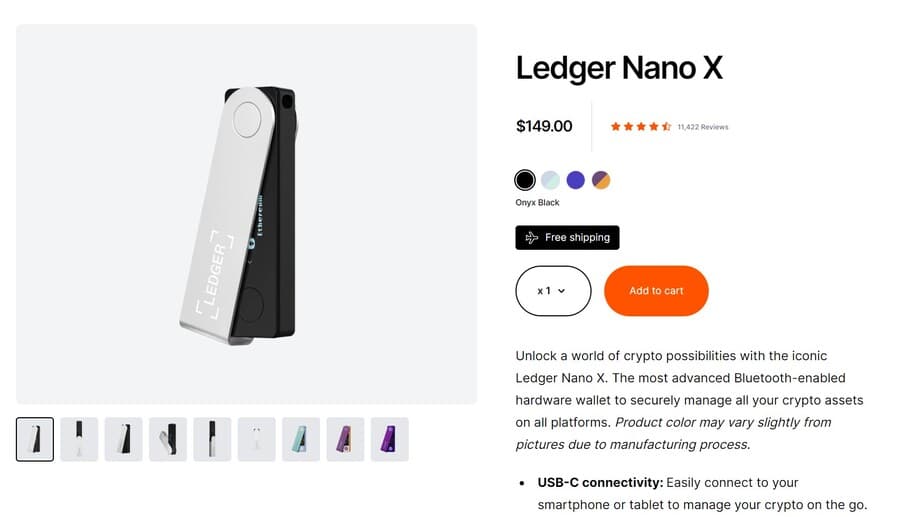 A notable feature that contributes to Ledger’s user-friendly nature is its seamless integration with mobile devices via Bluetooth. This is the only way to connect to an iPhone or other iOS devices, whereas if you have an Android device, you can connect either with Bluetooth or a USB cable.
A notable feature that contributes to Ledger’s user-friendly nature is its seamless integration with mobile devices via Bluetooth. This is the only way to connect to an iPhone or other iOS devices, whereas if you have an Android device, you can connect either with Bluetooth or a USB cable.
Adding to the user experience is the Ledger Live app, which is probably the best cryptocurrency hardware wallet companion app you can get. It’s useful for checking balances, making transactions, swapping coins and tokens, staking coins and tokens and even buying coins and tokens directly within the app.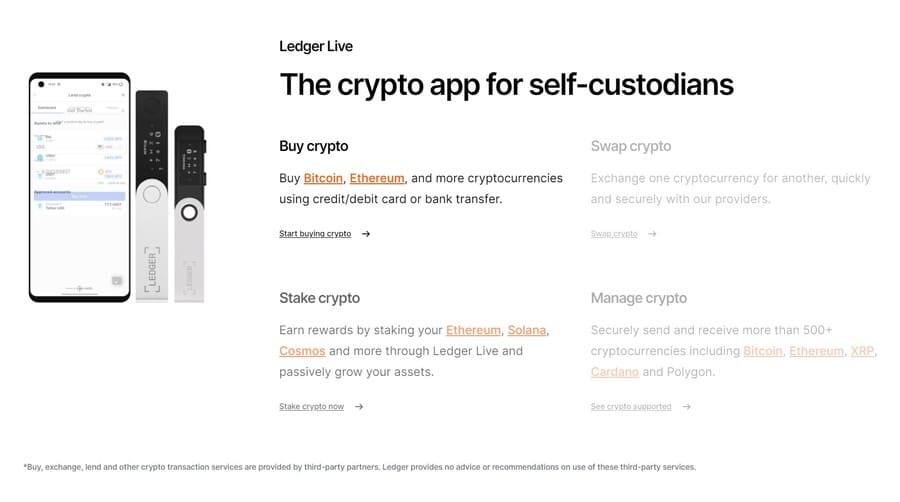 Still wondering, is Ledger Nano X worth it?
Still wondering, is Ledger Nano X worth it?
Key Features of the Ledger Nano X Wallet
Based on our detailed Ledger Nano X wallet review, buying this device is one of the best financial decisions you can make. That’s because the Nano X is packed with features that make your crypto investing experience safe and smooth.
These are Ledger Nano X’s key features:
Advanced Security
Ledger Nano X’s security architecture combines the secure element chip and a custom operating system. This gives the wallet an impressive combination of hardware and software to conduct transactions and other cryptographic operations while keeping your assets safe.
Because of that, your seed phrase is never shared online. Instead, it’s encrypted and remains safely stored on your Ledger Nano X device regardless of whether you’re connected to your computer or smartphone via Bluetooth.
On top of that, even if someone manages to hold your Ledger Nano X unless they know your PIN combination to unlock the device, it will be useless to them.
Seamless User Experience
Starting from the device setup process to its daily use, Ledger Nano X boasts a seamless user experience, which makes it easy to use even by crypto beginners.
Paired with one of the best companion mobile apps, Ledger Live, you get a full suite to manage your crypto portfolio, from buying crypto within the app to swapping and staking your coins.
The Ledger Nano X uses Bluetooth, which lets you wirelessly connect to your smartphone. Because of that, you can transact and manage your crypto portfolio on the go.
Ledger Card
Ledger lets you bank with your crypto assets via its CL Card. This card is provided by Baanx and is currently available only to UK and EEA customers. With this card, you can spend your crypto or use it as collateral with rates starting from 0%. There are also cashback rewards of 1% in BTC and USDT and 2% in BXX, depending on which assets you decide to spend with your card.
This could be an excellent choice for users who want to leave the world of traditional banking as you fully own the assets, meaning no central authority can freeze them or confiscate them. In the worst-case scenario, you won’t be able to use the card anymore, but the assets remain in your custody within your own Ledger Nano X wallet.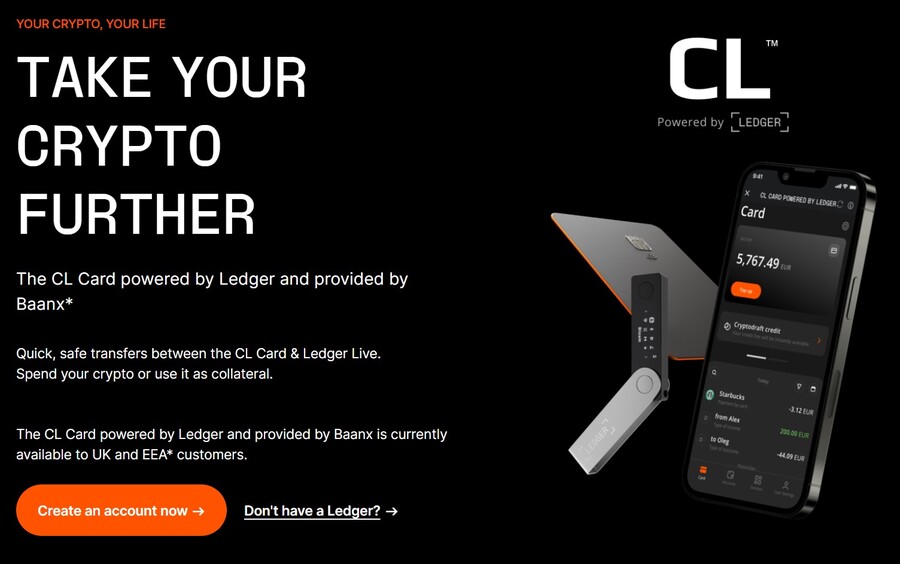
Integration With Third-Party Wallets
Some users may prefer crypto wallets that they are used to already, such as Ethereum’s MetaMask or Solana’s Phantom and Solflare. In this case, you can connect your Ledger Nano X wallet to either of these wallets and use the wallet interface to manage your crypto portfolio.
Based on our Ledger Nano X wallet review, we found that you can make this work by selecting the account tab in your MetaMask wallet, and then selecting “add account or hardware wallet”.
Plug in your Ledger Nano X to your computer and select “Ledger” from the options. Follow the instructions and you will have your Ledger Nano X connected to MetaMask in no time. Now you can manage your Ethereum-based coins and tokens, including layer 2s like Polygon (MATIC) directly from within MetaMask.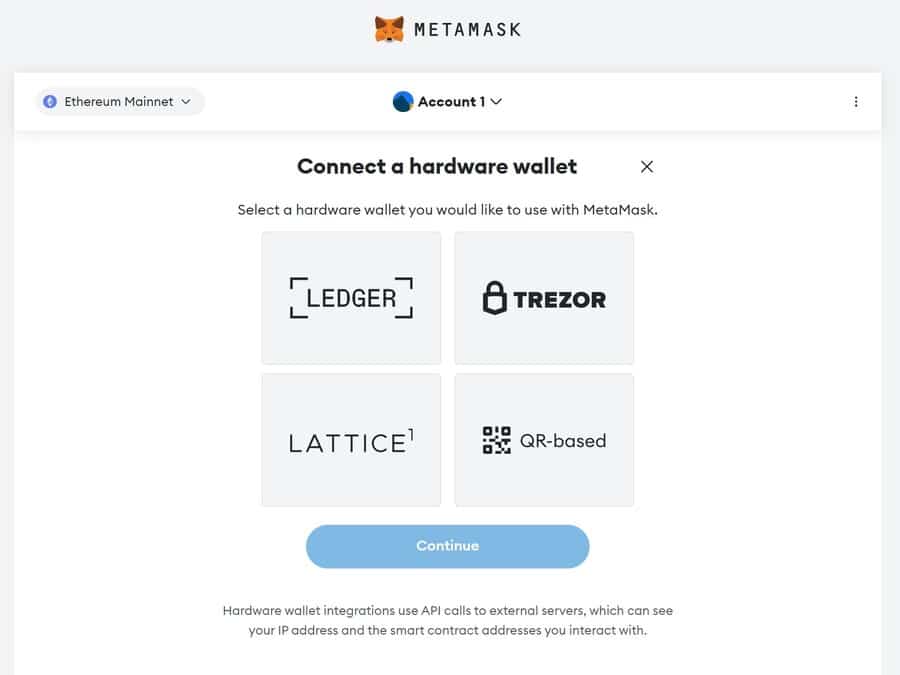
Customer Support
If we can choose one section where Ledger shines aside from its hardware wallets, then that is their customer support. Reach out to the team by email, social media or live chat, whichever you prefer.
There’s no option to call them by phone at this moment, however. But that isn’t a deal breaker as the team fixes your issues fast. And if there is a problem with your Ledger Nano X, for example, your battery no longer works, they will ship a replacement free of cost.
Ledger’s support team frequently hosts YouTube live videos where users can ask questions in the chat or provide feedback and the team will reply in real-time.
Reach out to the Ledger’s support team via:
Getting Started with Ledger Nano X Wallet
Setting up your Ledger Nano X hardware wallet takes a few minutes. Here’s how to do it:
Step 1. Install the Ledger Live App on your Computer
Visit Ledger’s official website and download the companion app. Find it under “app and services”. Select “Get started” when you run the app.
Select the Nano X device and then “First time using your Nano X?”. Follow the prompts.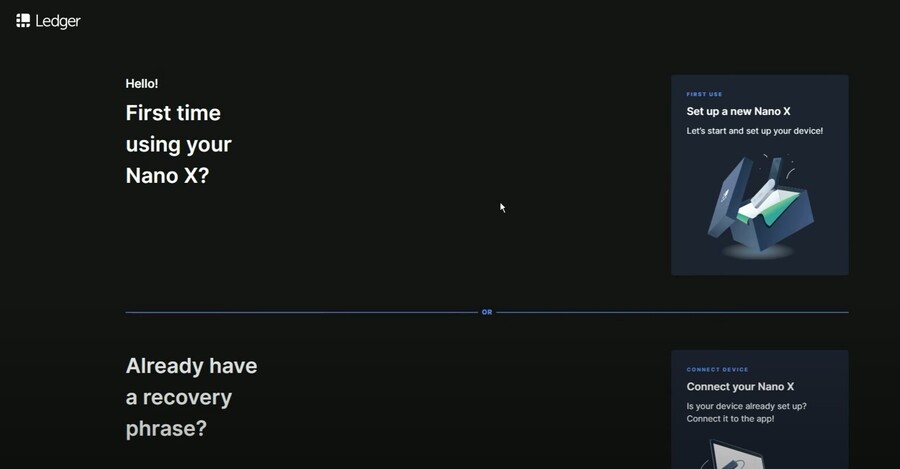
Step 2. Set up Your Ledger Nano X
Make sure you are alone or at least that no one can look at the OLED screen of your hardware device. Plug in your Ledger Nano X.
Navigate through the Ledger’s menu with the buttons until you find “Set up as new device” option. Press the two buttons at the simultaneously to select.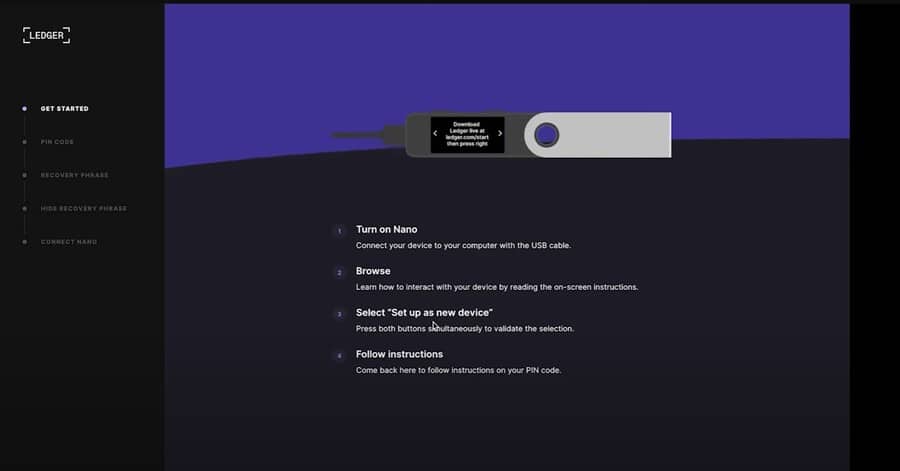 Set up your PIN and confirm it. Your PIN can have between four and eight digits. If you plan to use your Ledger Nano X as a cold wallet that you will touch once or twice a year, go ahead and use eight digits and make it as secure as possible.But if you plan to actively engage with decentralized apps, to stake and swap coins and tokens, choosing four digits will save you from a lot of pain down the line.
Set up your PIN and confirm it. Your PIN can have between four and eight digits. If you plan to use your Ledger Nano X as a cold wallet that you will touch once or twice a year, go ahead and use eight digits and make it as secure as possible.But if you plan to actively engage with decentralized apps, to stake and swap coins and tokens, choosing four digits will save you from a lot of pain down the line.
Step 3. Write Down Your Recovery Phrase
Never take a screenshot of your recovery phrase and don’t write it on your computer. Use the recovery sheets that come in the Ledger Nano X box and write the seed phrase there. Make sure to store it in a safe place. If your Ledger Nano X is damaged or destroyed, you can purchase another and restore your assets with the recovery phrase. If you lose your seed phrase, you won’t be able to get access to your funds.
Verify the recovery words on the Ledger Nano X by scrolling sideways until you have the correct words. Confirm your recovery phrase by pressing the two buttons when the correct word is shown.
Open the Ledger Live app. Select “Check my Nano” to make sure it’s a genuine device. The app will prompt you to press both buttons to “Allow Ledger Manager”.
Step 4. Install the Apps you Want
Open Ledger Live again and select “My Ledger”. Confirm the connection on your Ledger Nano X. Install the blockchain apps you intend to use, for example Ethereum and Bitcoin.
That’s it. Congratulations!
Is Ledger Nano X Worth it in 2024? Our Conclusion
Our Ledger Nano X wallet review concludes that this is one of the best cold wallets you can get this year. It can safely store over 5,500 coins, tokens and NFTs; it lets you connect to your smartphone via Bluetooth; you can use it with popular wallets like MetaMask; and it comes with the best companion app called Ledger Live.
As the next bull run starts to gain traction, scams and frauds will pop up at every corner of the Internet. Paying $149 for the Ledger Nano X is a small price to pay to keep your digital assets safe.
References
- https://station.terra.money/
- https://nns.ic0.app/
- https://www.trustonic.com/opinion/what-eal5-is-and-why-receiving-it-is-such-a-significant-achievement/
FAQs
How safe is Ledger Nano X?
The Ledger Nano X is one of the safest cold wallets you can get due to its secure chip and proprietary operating system that keep your seed phrase encrypted and offline.
Is Ledger Nano X reliable?
Yes, Ledger Nano X is reliable. But in case something happens to it, say the battery dies, contact Ledger Nano X support and they will send you a replacement free of charge.
What is the downside of Ledger Nano?
The only downside of the Ledger Nano X is probably its price, given you can get the same functionality with the Ledger Nano S Plus.
Is Ledger Nano X untraceable?
You don’t need to do KYC to use Ledger Nano X, which makes it anonymous.
What does a Ledger Nano X do?
Ledger Nano X is a cold wallet that keeps your seed phrase offline and safe. Moreover, for every transaction that you make, you have to physically press both buttons to approve it.

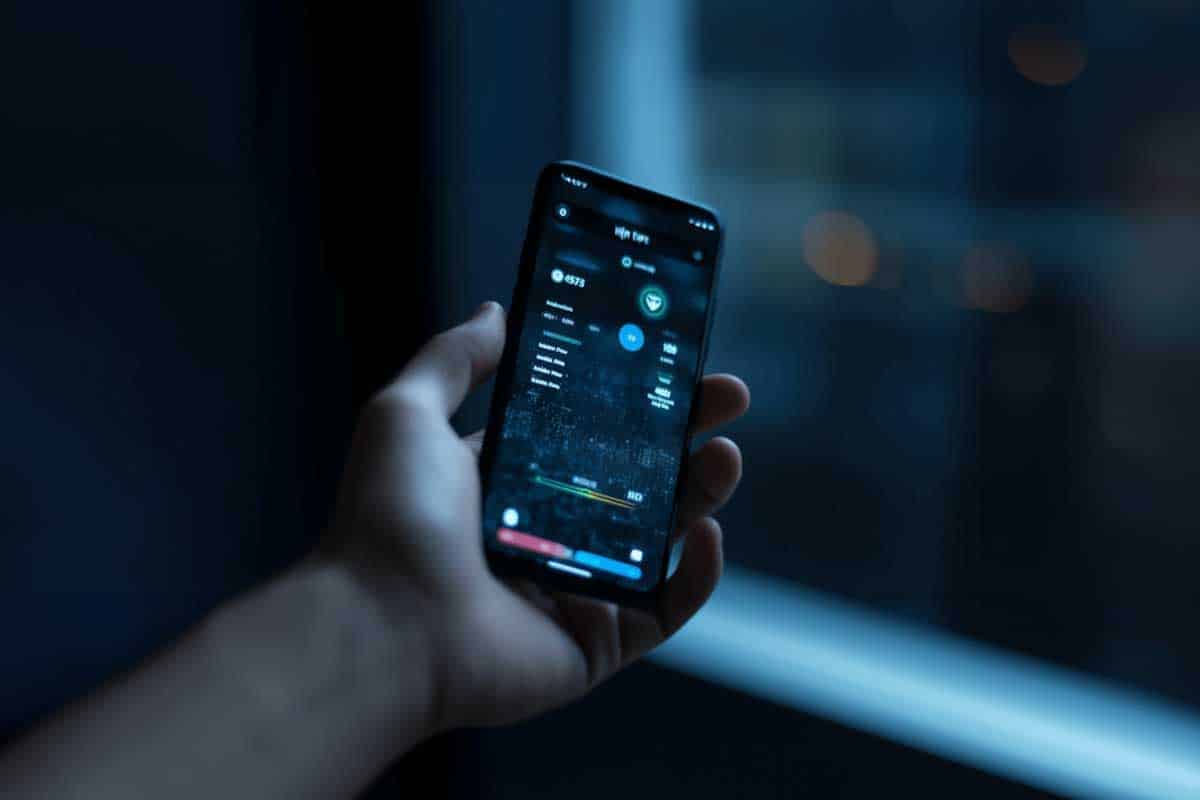
 Kane Pepi
Kane Pepi 
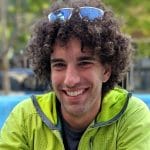 Michael Graw
Michael Graw 
